Desktop
In Terminus OS, Desktop is your hub for managing and interacting with installed applications. This guide helps you navigate and perform daily tasks efficiently.

Access Applications via Dock & Launchpad
Click on the LaunchPad icon on the Dock to display all installed applications.

Interact with the applications them as you would on a computer:
- Open an Application: Click on any application icon.
- Rearrange Icons: Drag icons to reorder them.
- Quick Access: Drag icons to the Dock for faster access.
Uninstall Applications in Edit Mode
To uninstall an application, press and hold an application icon to enter edit mode, where you can uninstall apps.
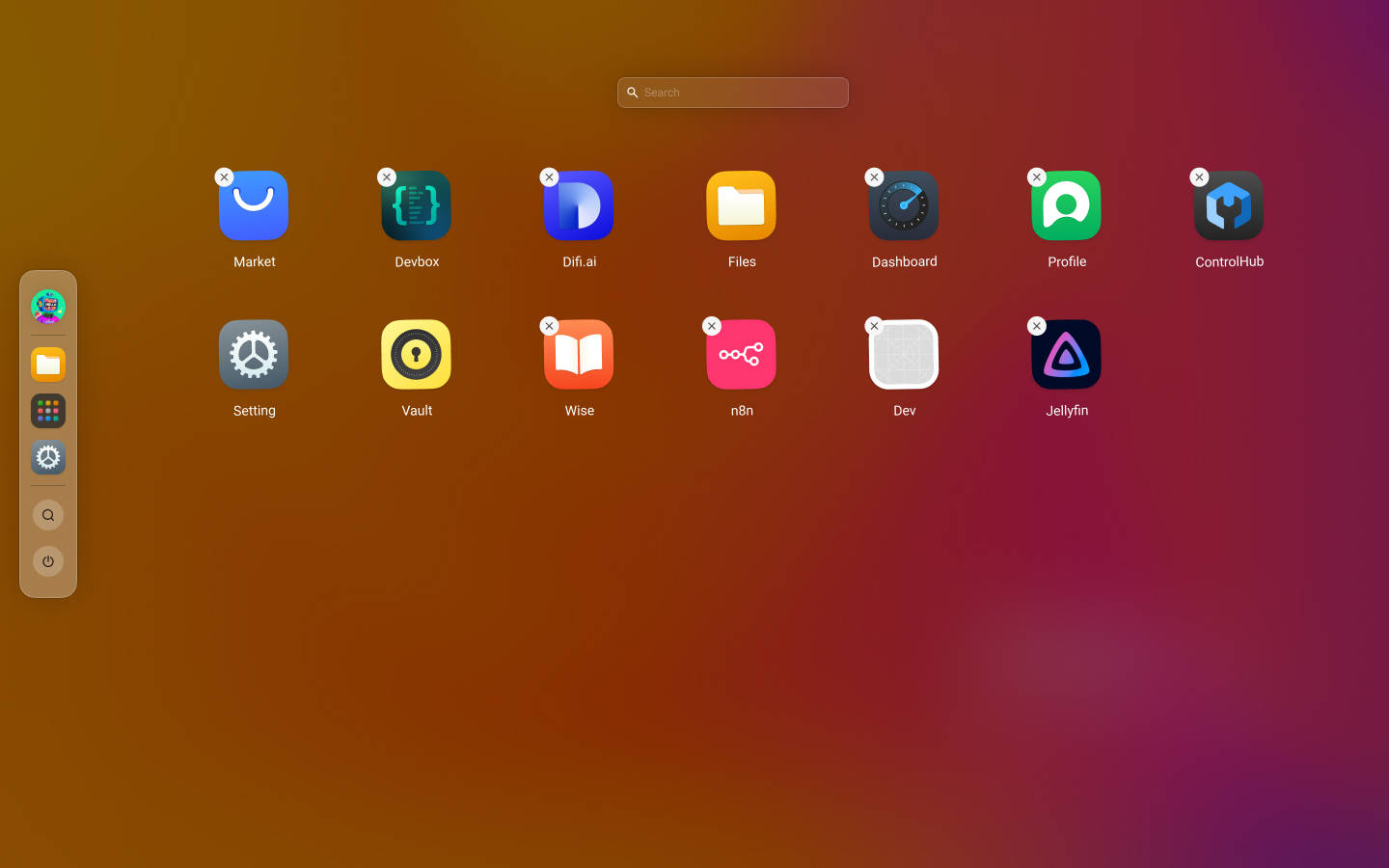
INFO
If an application icon does not have an X icon in the upper left corner, it indicates that the application is a built-in system app and cannot be uninstalled.
Application Status
Applications have distinct visual indicators based on their status
- Dev applications show the app's name along with a dedicated icon.
- Applications being installed show a dynamic spinning circle on their icon.
- Installed applications display only the app icon.
- Uninstallable applications will have an X icon in the upper left corner in edit mode. You can click to uninstall the app.

Manage Application Windows
By default, applications open in the iframe mode, appearing as embedded windows on the desktop. You can interact with them as described below:
- Move Windows: Drag the title bar.
- Resize Windows: Drag the window edges.
- Minimize Windows: Click the minimize button in the title bar and reopen from the Dock.
- Maximize Windows: Click the maximize button.
- Close Windows: Click the close button.
- Enter Browser Mode: Use the browser button in the title bar to open the application in a new browser tab.
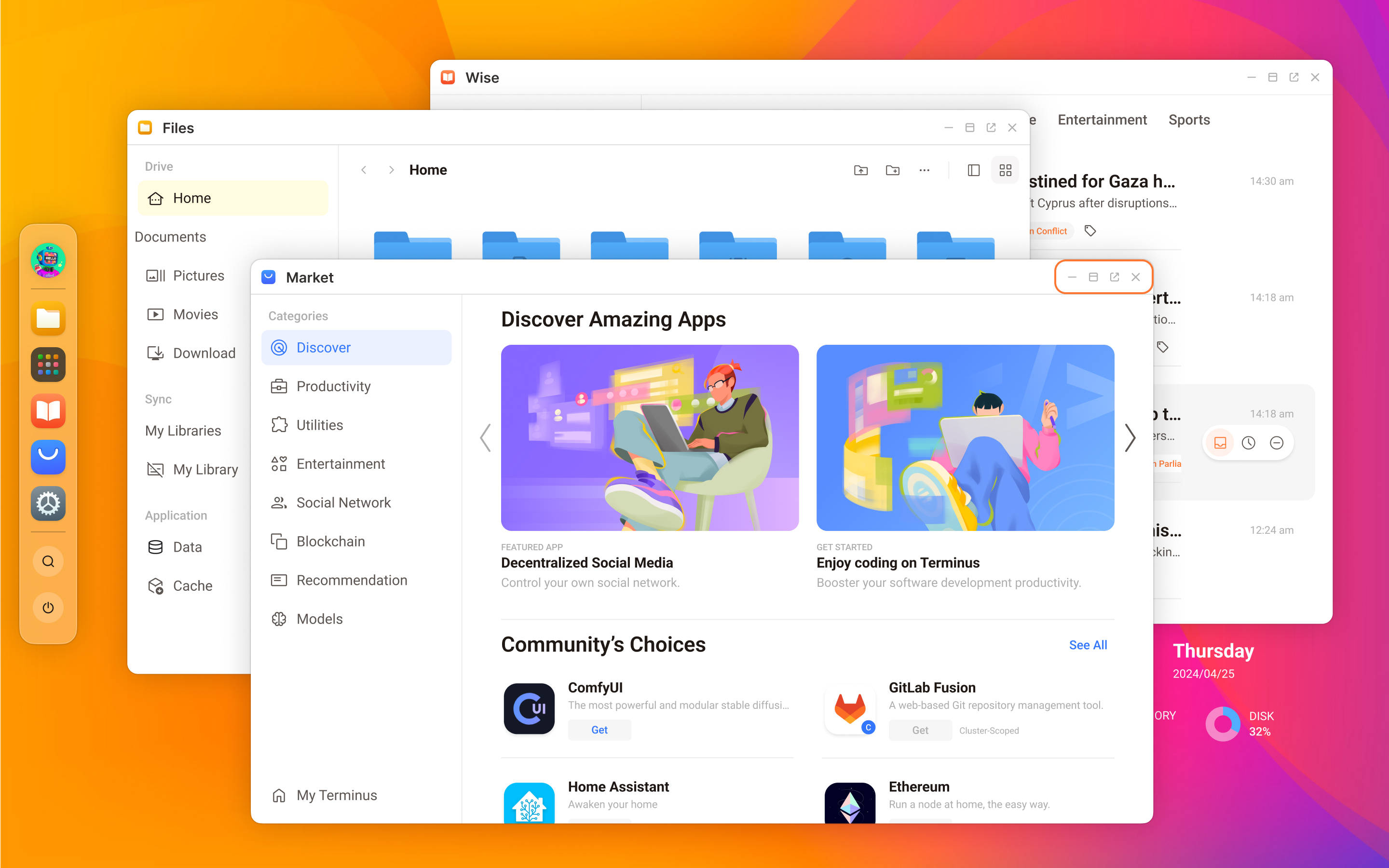
INFO
For applications that don't support the iframe mode well, we provide a window mode to open these applications in a new tab. Developers can set this through the openMethod attribute in Entrance. We recommend setting this attribute to the window mode for certain Community Applications.
Change Wallpaper
Change your desktop wallpaper in Settings > Change Wallpaper.
Search within Terminus
Our search feature, inspired by Raycast, is currently restrained to open applications. Future updates will include file searching, agent communication, and third-party extensions.

Upcoming Desktop Enhancements
We aim to enhance the Desktop experience with the following updates:
- Separated front-end and back-end for custom desktop development
- Expanded the search functionality
- Integrate a notification system
- Mobile version support
- Custom widget creation for application developers
- Custom theme support