Backup Management
Backup Management helps you create and manage backups and snapshots of Terminus.
Currently, backup can be stored in Terminus Space, while AWS S3 and local drive options are coming soon.
Login to Terminus Space
Currently, you need to log in to Terminus Space to use the backup service. Please use TermiPass to scan the QR code and log in to Terminus Space.
Create a Backup
Log in to Terminus Space by scanning the QR code using TermiPass.
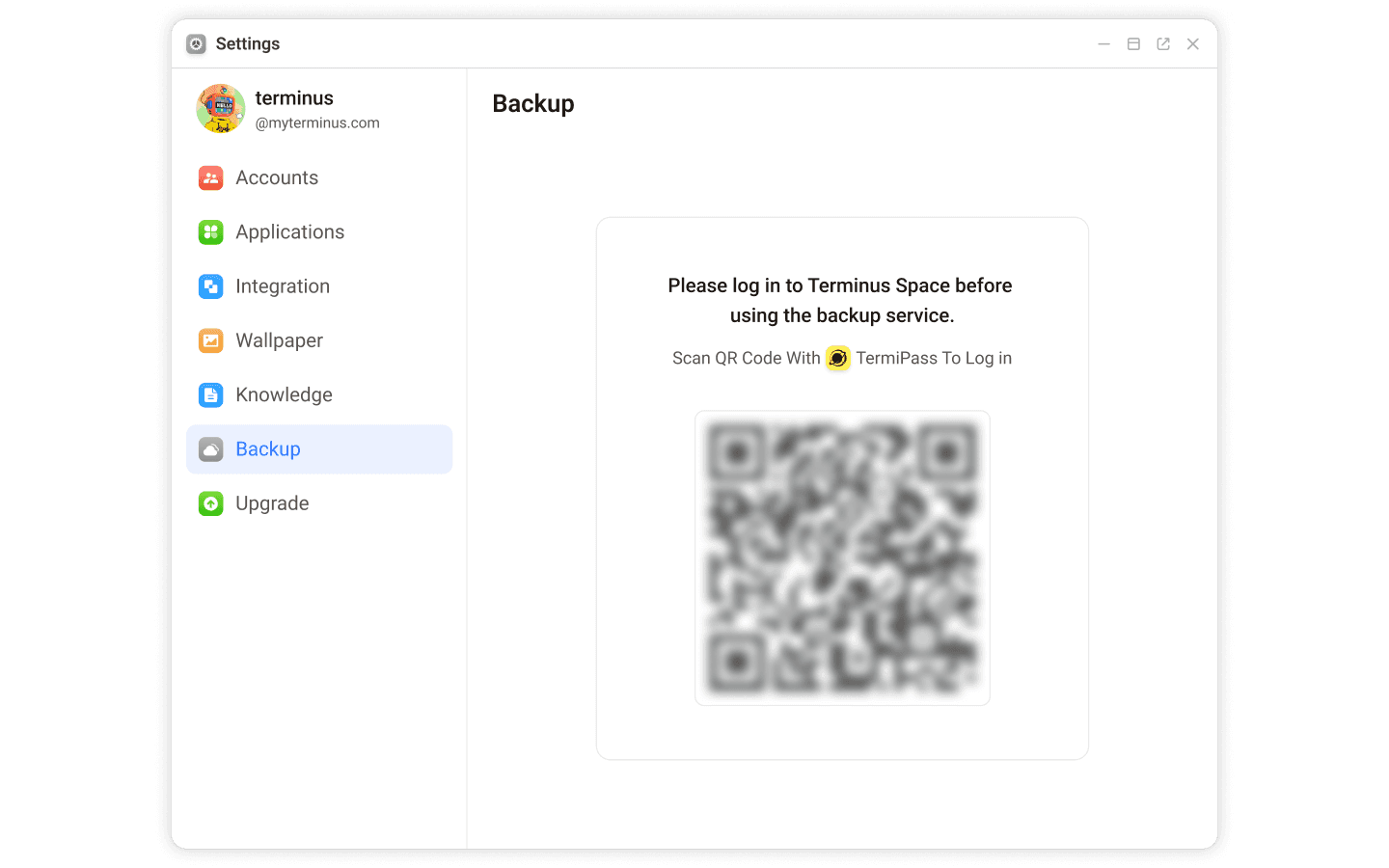
Create a backup task in Settings. You will need to:
Provide a name for your backup task.
Choose a daily or weekly backup frequency and set the start time.
Set a strong backup password (at least 4 characters) and remember it! This password is crucial for data restoration.
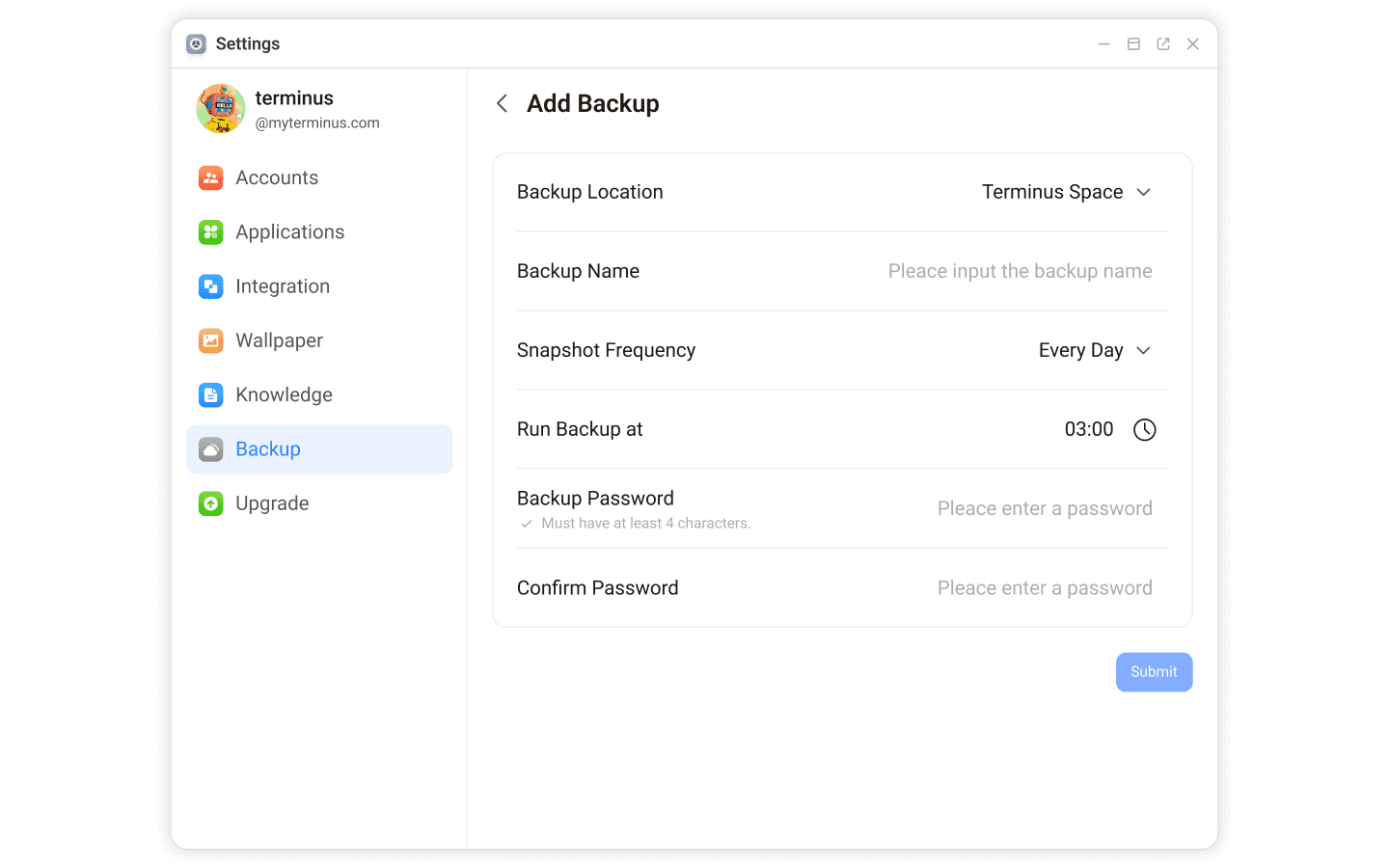
Click Submit to submit the task.
Manage Backups
Once you have created backup tasks, you can enter the task to view the details, including parameters, total size, and individual snapshot information.
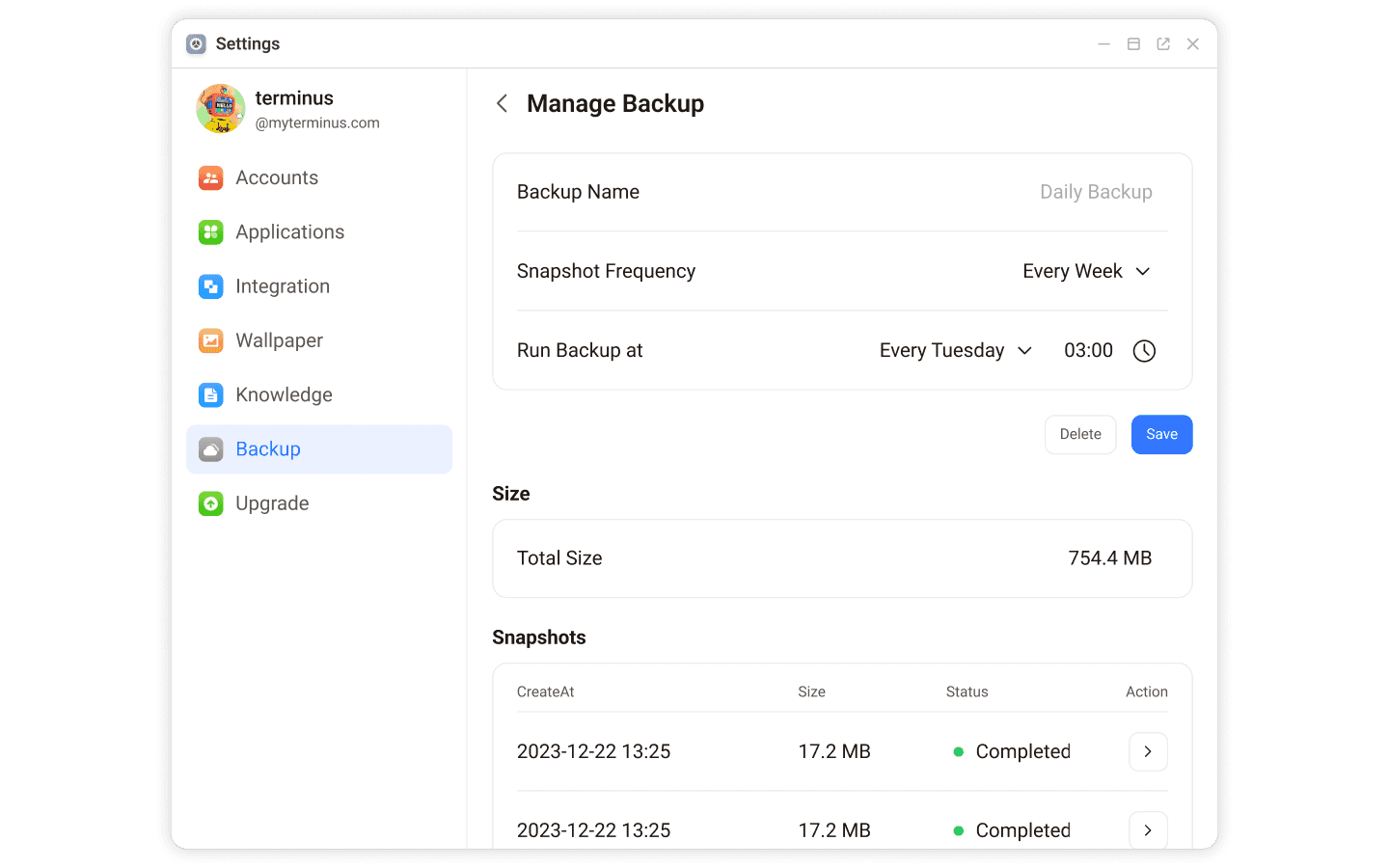
Modify Backup Settings
For created backup tasks, you cannot modify the backup name for the moment. However, you can adjust the backup frequency and time.
Remove Backup Job
If a backup task is no longer required, you can delete it to save storage.
WARNING
Deleting a backup task will also remove all associated backup snapshots. Please ensure your data is safe before proceeding.
Restore from Backup
Please refer to Terminus Space Backup & Restore for instructions on restoring from a backup.