Host Your Domain
This guide walks you through creating your own domain for your Terminus on Terminus Space.
Create Your Own Domain for Terminus
You can create a domain if it's not already taken. Next, you need to set up the domain.
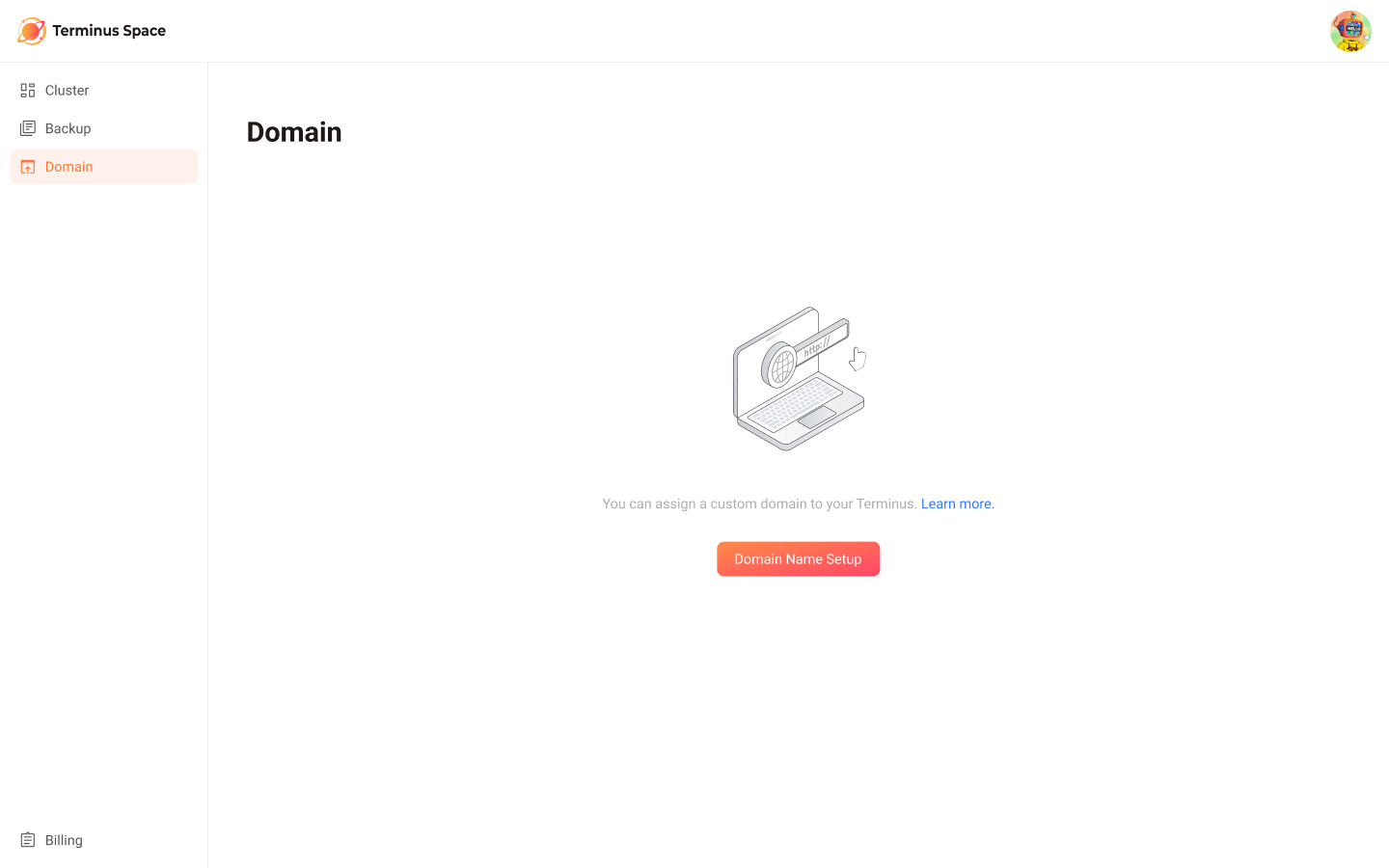
NOTE
Please make sure you're logged into an account in DID status (i.e., not yet bound to a Terminus Name). For more details, please refer to Why can't I bind a new domain?
Add TXT Record for Your Domain
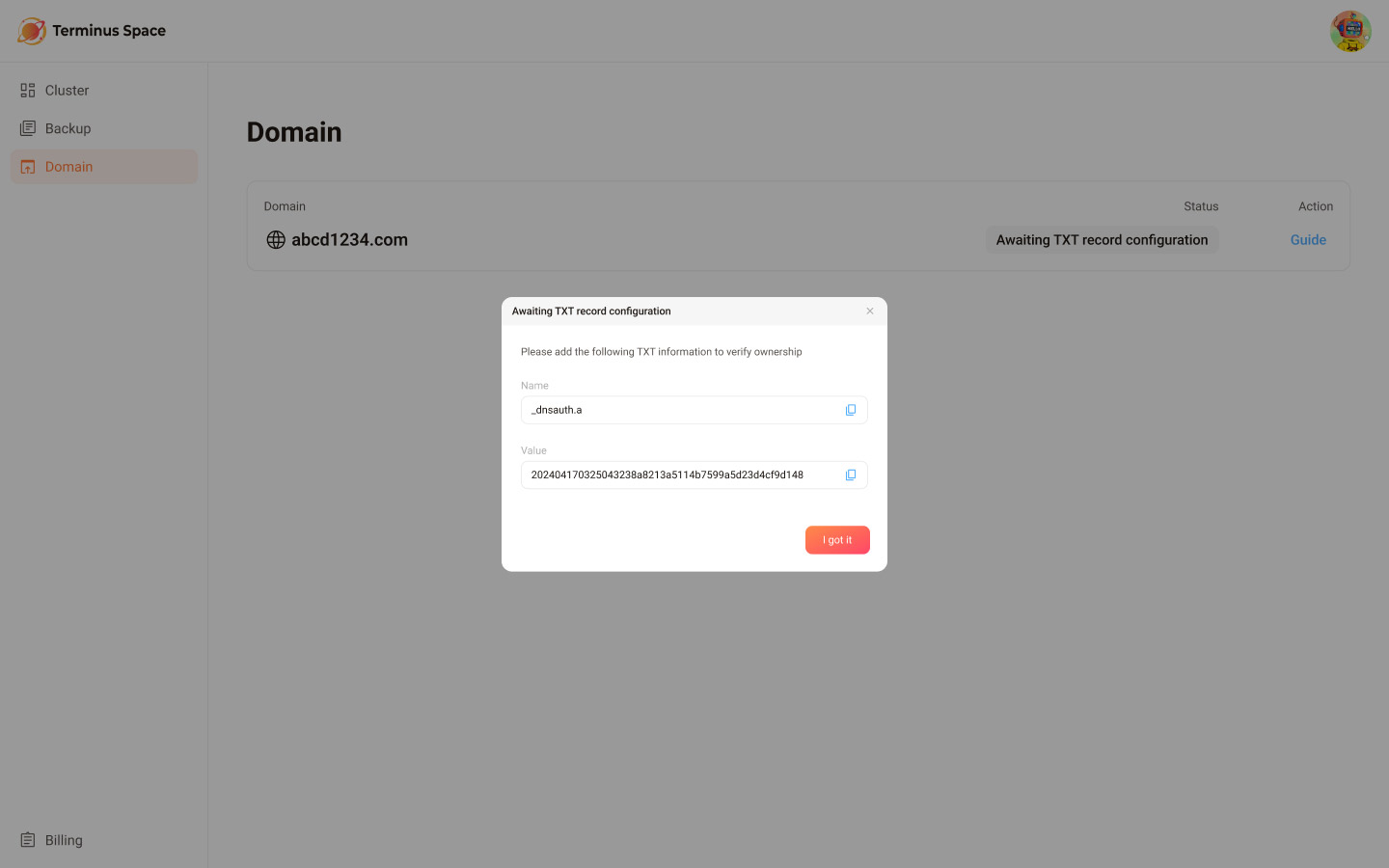
To confirm your domain ownership, please add the TXT record as guided in your domain settings. After adding the TXT record, wait for our verification process. Once verified, the domain status will update automatically.
Add NS Record for Your Domain
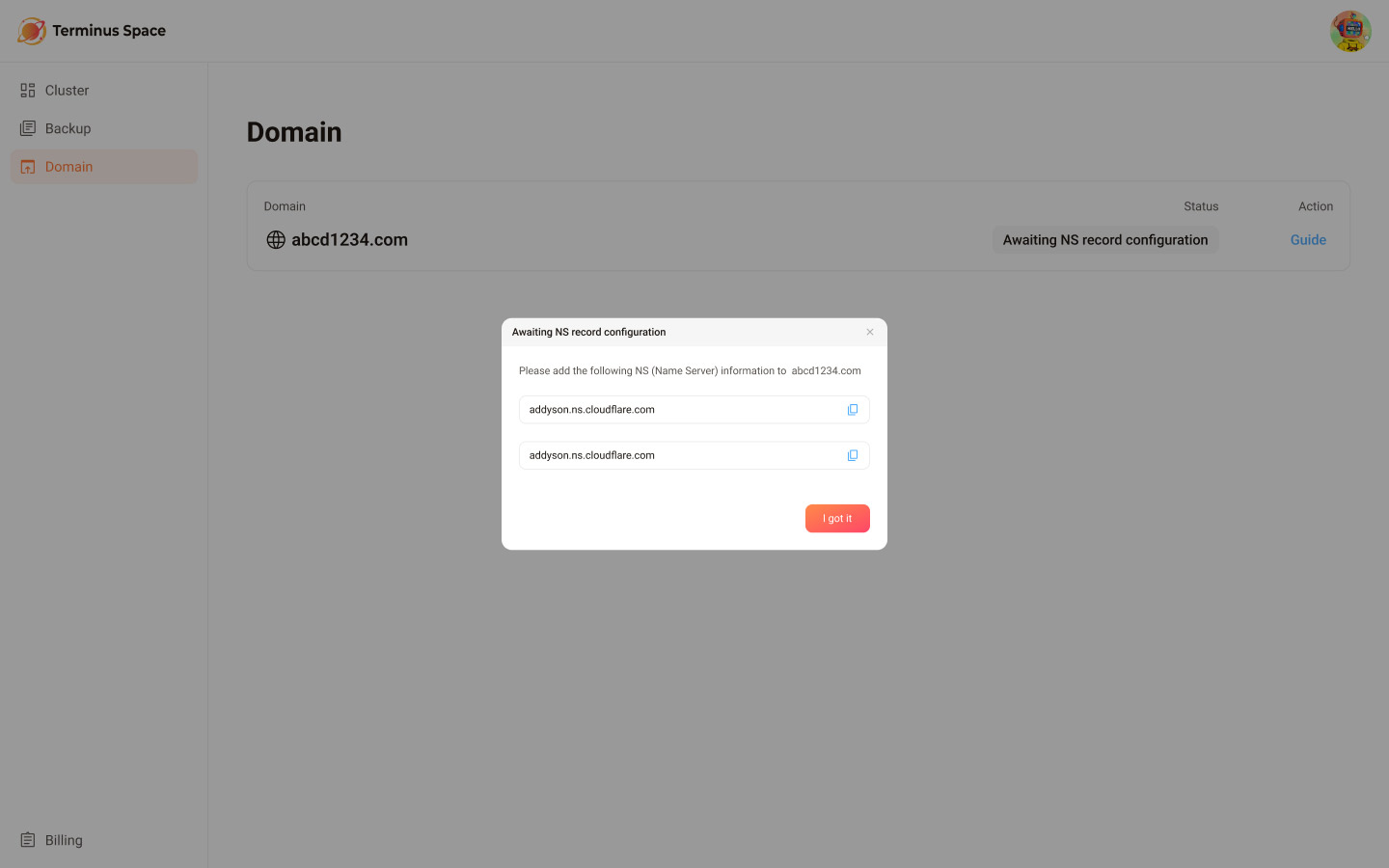
Adding NS information for your domain allows Terminus Space to configure DNS. Follow the guide to add NS records in your domain settings. After adding the NS record, wait for our verification process. Once verified, the domain status will update automatically.
Await Domain's Verifiable Credential
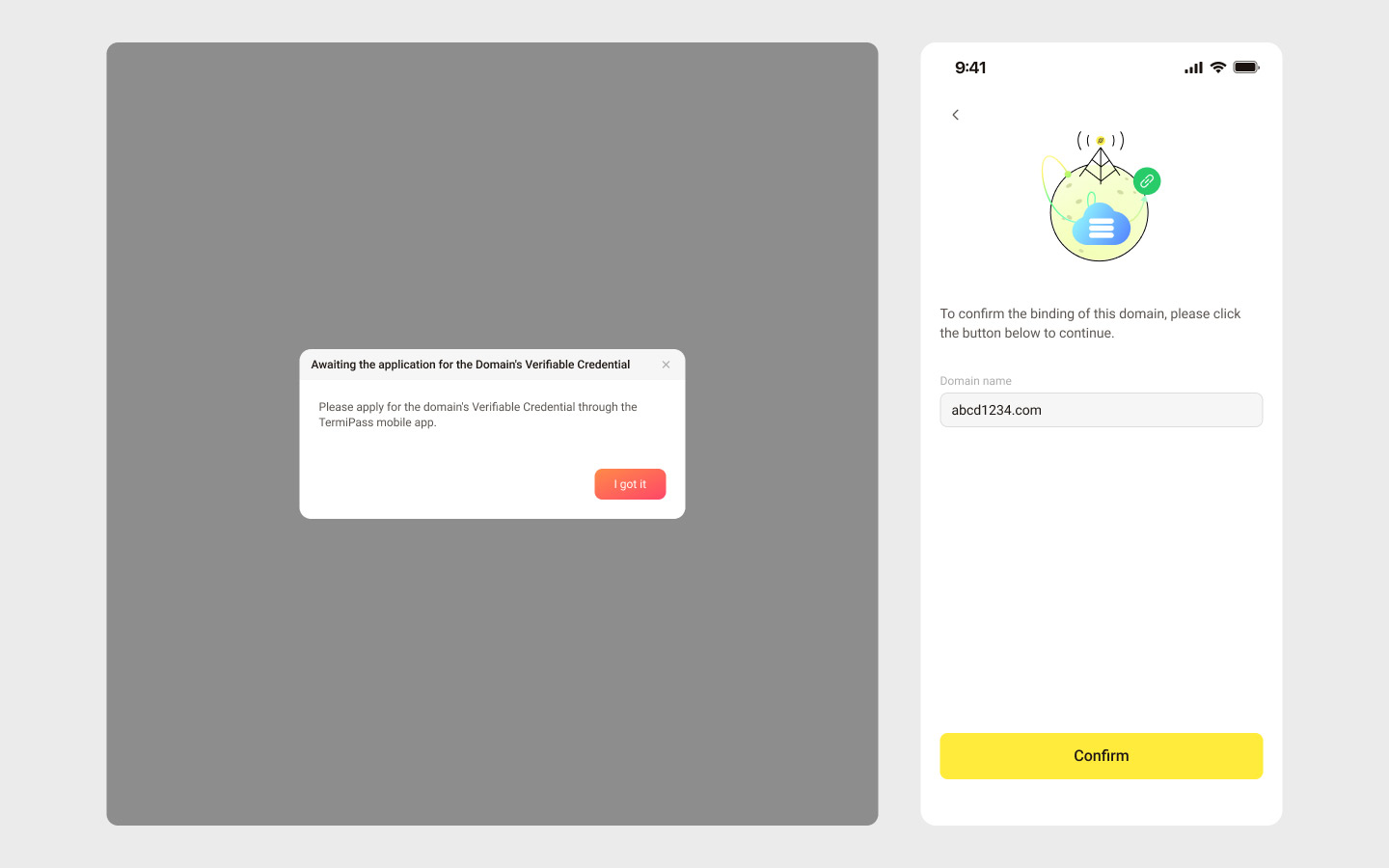
Apply for the domain's Verifiable Credential through the TermiPass mobile app. This ensures that your Terminus Name has complete control over the Domain. You can configure the email rules after the submission to the blockchain.
Await Rule Configuration
Please refer to Managing Domain.
Domain Status and Processing
After submitting a domain name, several steps are necessary to validate the entered domain.
The table below explains different domain statuses and the corresponding actions required:
| Status | Action Required |
|---|---|
| Awaiting TXT record configuration | Add a TXT record |
| Awaiting NS record configuration | Add NS records |
| Awaiting the application for the domain's Verifiable Credential | Complete blockchain domain application on mobile |
| Awaiting submission of the domain's Verifiable Presentation | Complete blockchain domain application on mobile |
| Awaiting rule configuration | Set up email invitation rules for organization members |
| Binding | Wait for binding with Terminus, you can access details page |
| Allocated | Bound to Terminus, you can access details page |