Running Vault On Terminus For The First Time
To maintain consistency and proper functionality across all platforms, you'll need to set up a lock password for Vault and bind the correct Terminus Name.
Step 1: Set Up Vault’s Lock Password
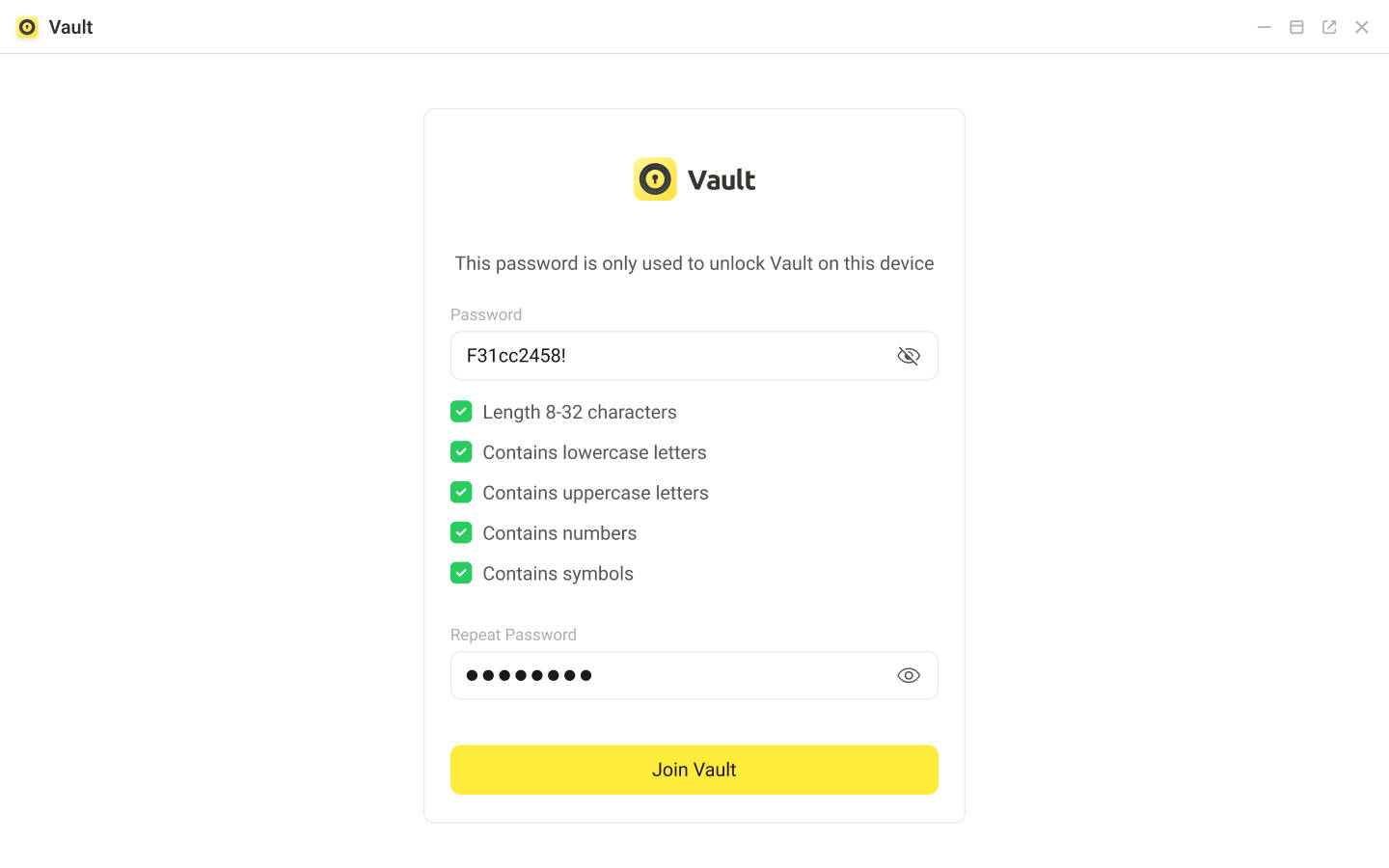
To ensure a strong and secure password, our password policy is as follows:
- Length of 8-32 characters
- Contains lowercase letters
- Contains uppercase letters
- Contains numbers
- Contains symbols
If your password does not meet these requirements, you won't be able to complete the password setup step.
Step 2: Import Your Terminus Name Mnemonic
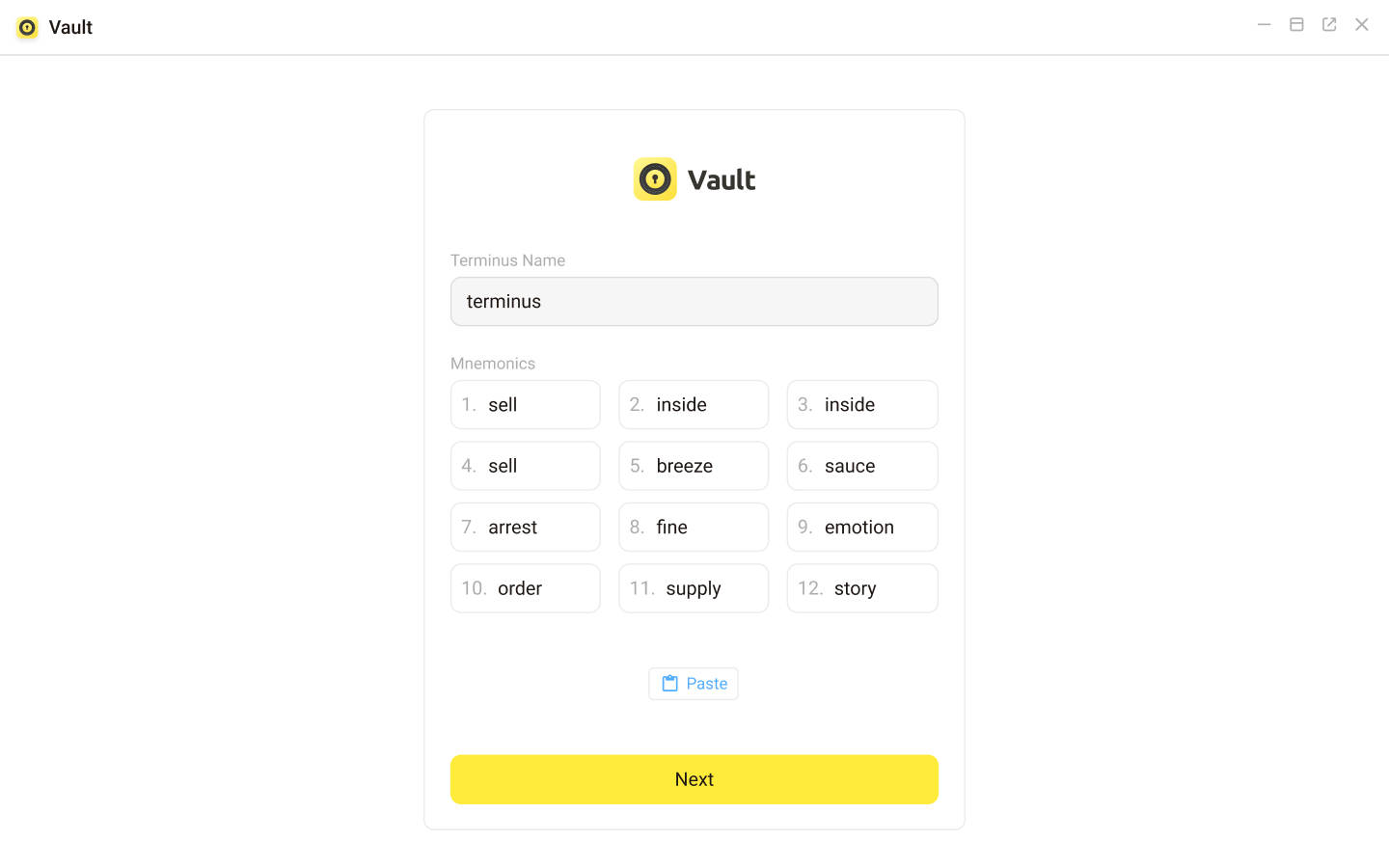
At this stage, you can only bind the Terminus Name account already linked with this Terminus device. If you've forgotten your mnemonic phrase, you can find it in the TermiPass mobile client after logging into Terminus.
For more information, please refer to FAQ an Backup Mnemonic Phrase on TermiPass.