Profile
You can customize your personal profile page with the Profile feature. Profile includes two main pages:
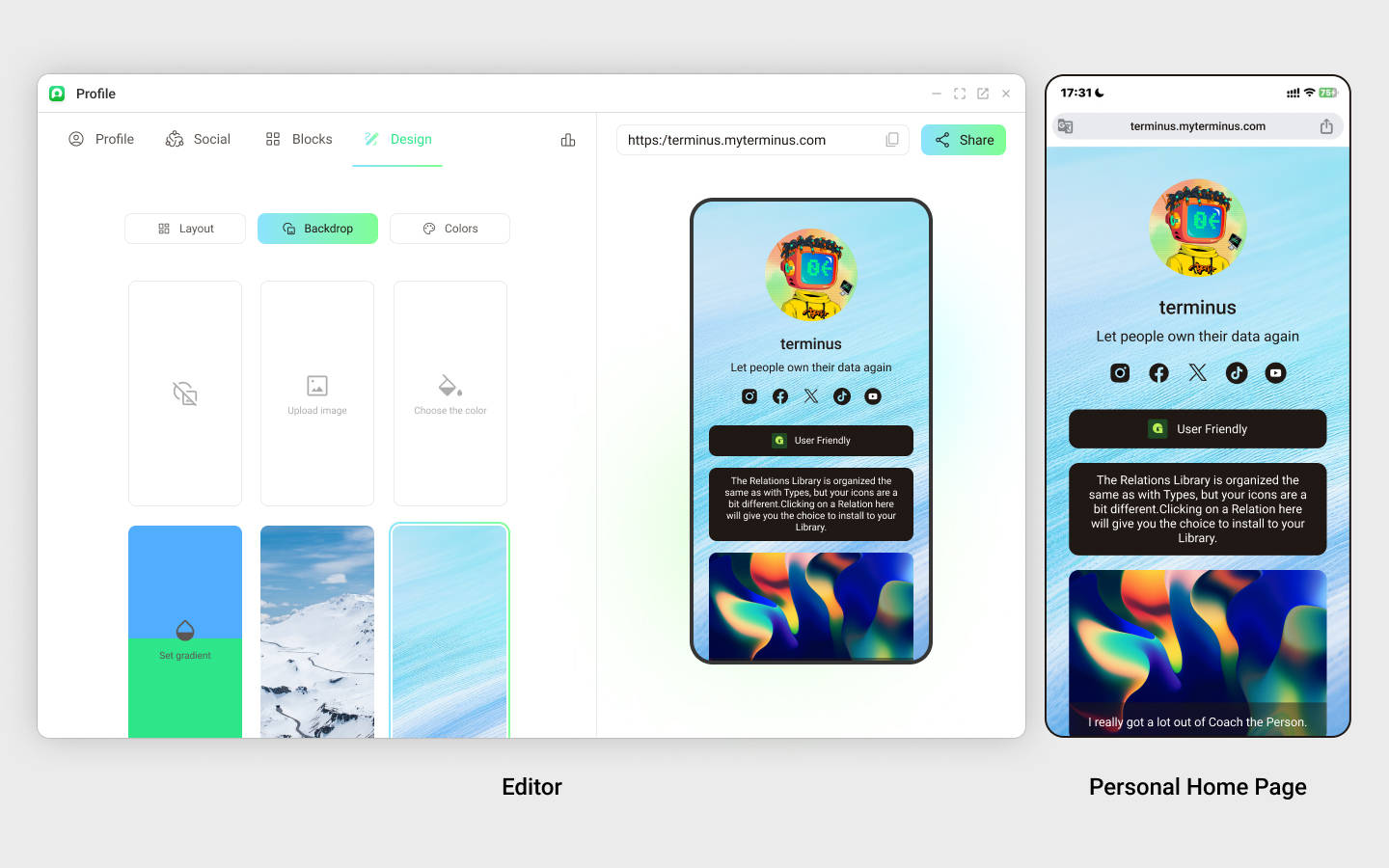
Editor
The Editor page on the left is where you can edit your profile homepage. The right side provides a live preview of the changes.
TIP
Only you can access your profile editor.
Personal Home Page
Your personal homepage is accessible to everyone through a browser. Share your homepage with friends using
You can also share your homepage with friends by using the Share feature.The default URL for your personal homepage is DomainName. You can also set a custom domain in Settings.
Customize Your Personal Homepage
Follow the instructions below to configure the Name, Bio, Avatar, Social, Blocks, and Design sections to create a unique personal homepage.
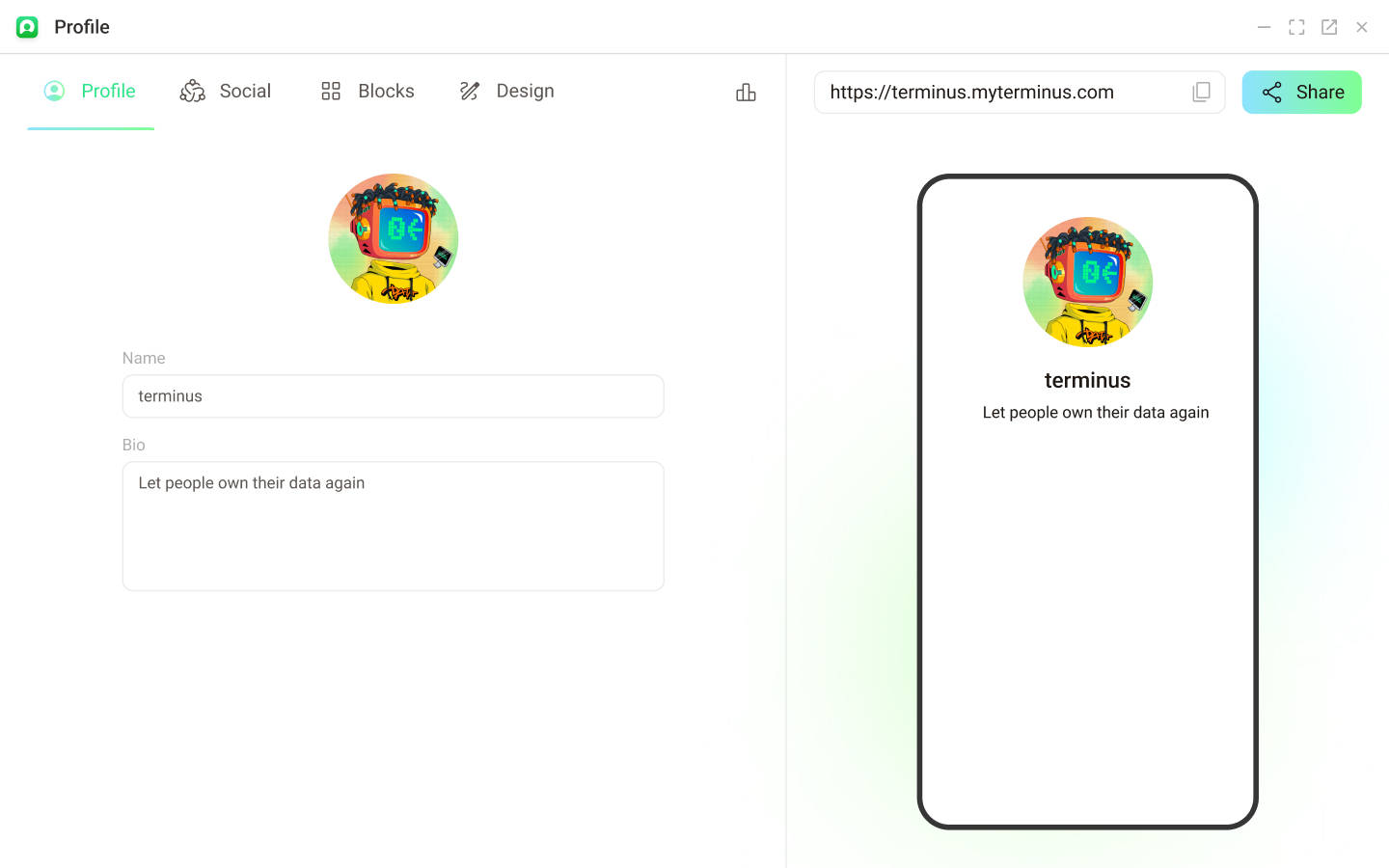
Set Your Avatar
You can set your avatar in three different ways:
![]()
- Choose the Terminus robot mascot as your avatar.
- Upload a picture to use as your avatar.
- Use an NFT picture you own as your avatar. You can by link it in Settings.
Add Social Media Accounts
Add social accounts to your profile by clicking the icon of the desired social platform and entering your account name.
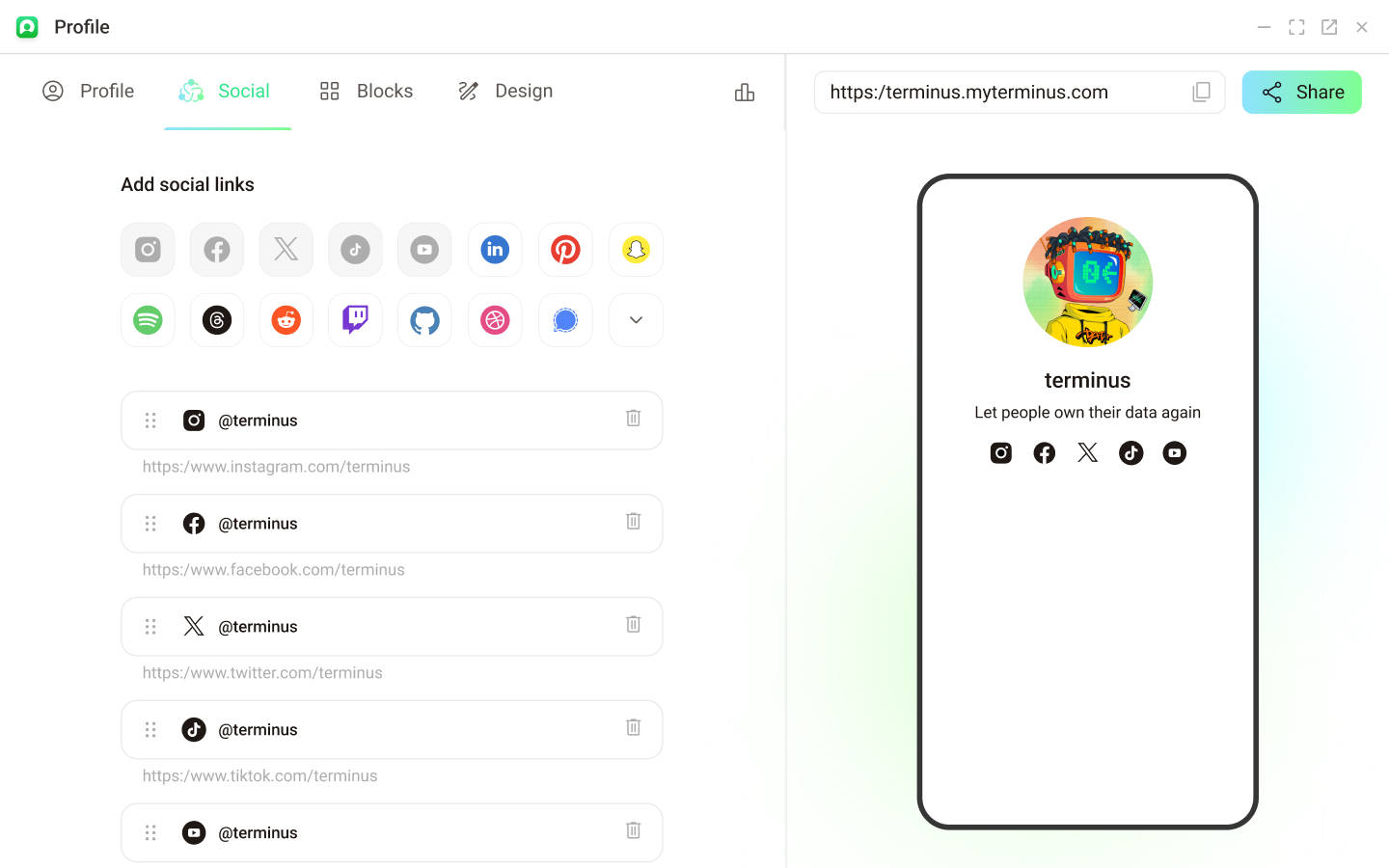
Build Your Profile with Blocks
Create your page using text, images, links, and other elements like building blocks. Add descriptions of your products, images, and purchase links.
You can easily adjust the position and order of each block using drag and drop.
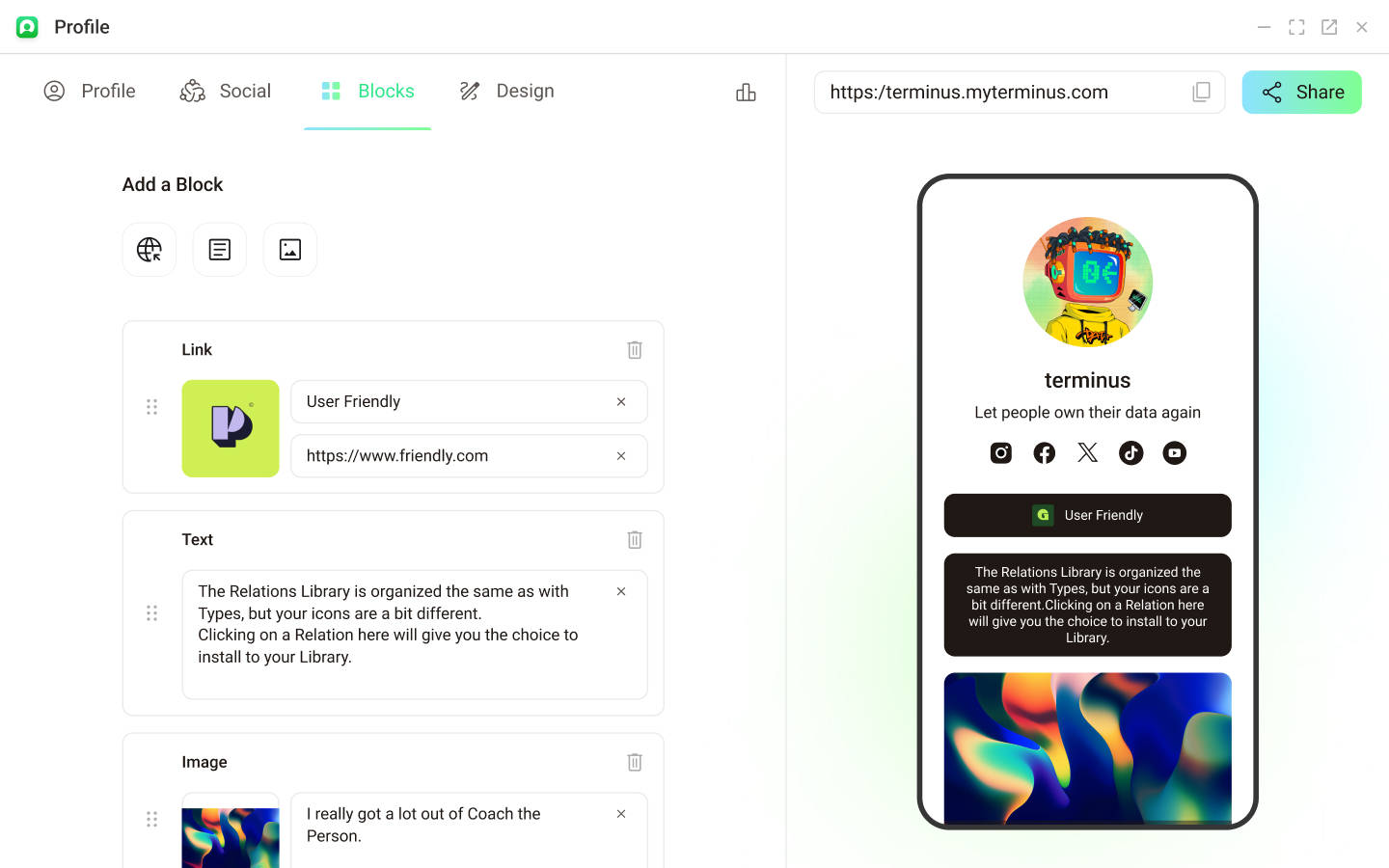
Design Your Profile Layout
Choose layout styles and background schemes to make your profile visually appealing and elegant.
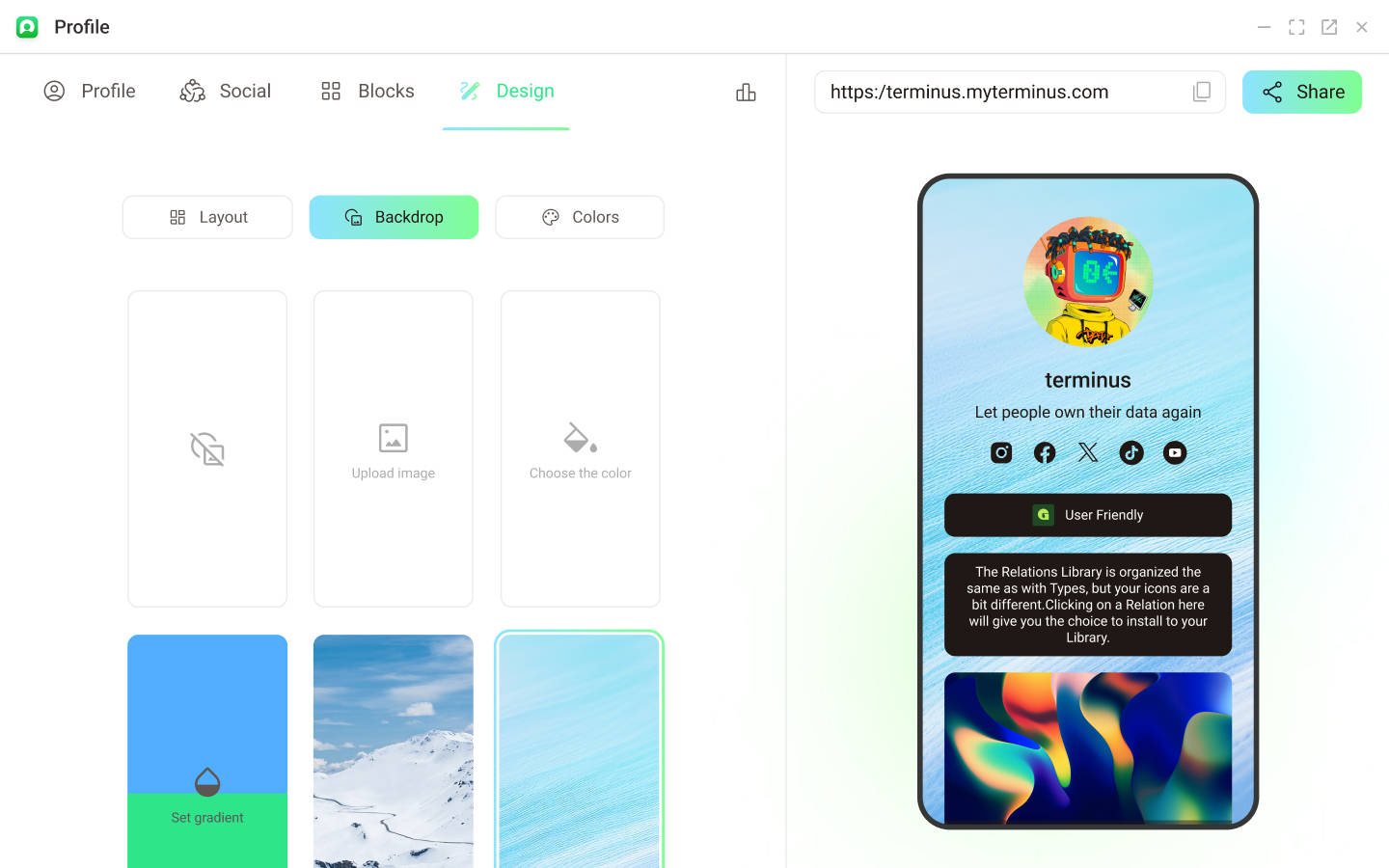
Of course, you can also develop your unique style with customized names, bios, social media icons, block colors, text, and borders.
Share Your Profile
You can share your profile in multiple ways. Click the Share button in the upper right corner, and then select from one of the following:
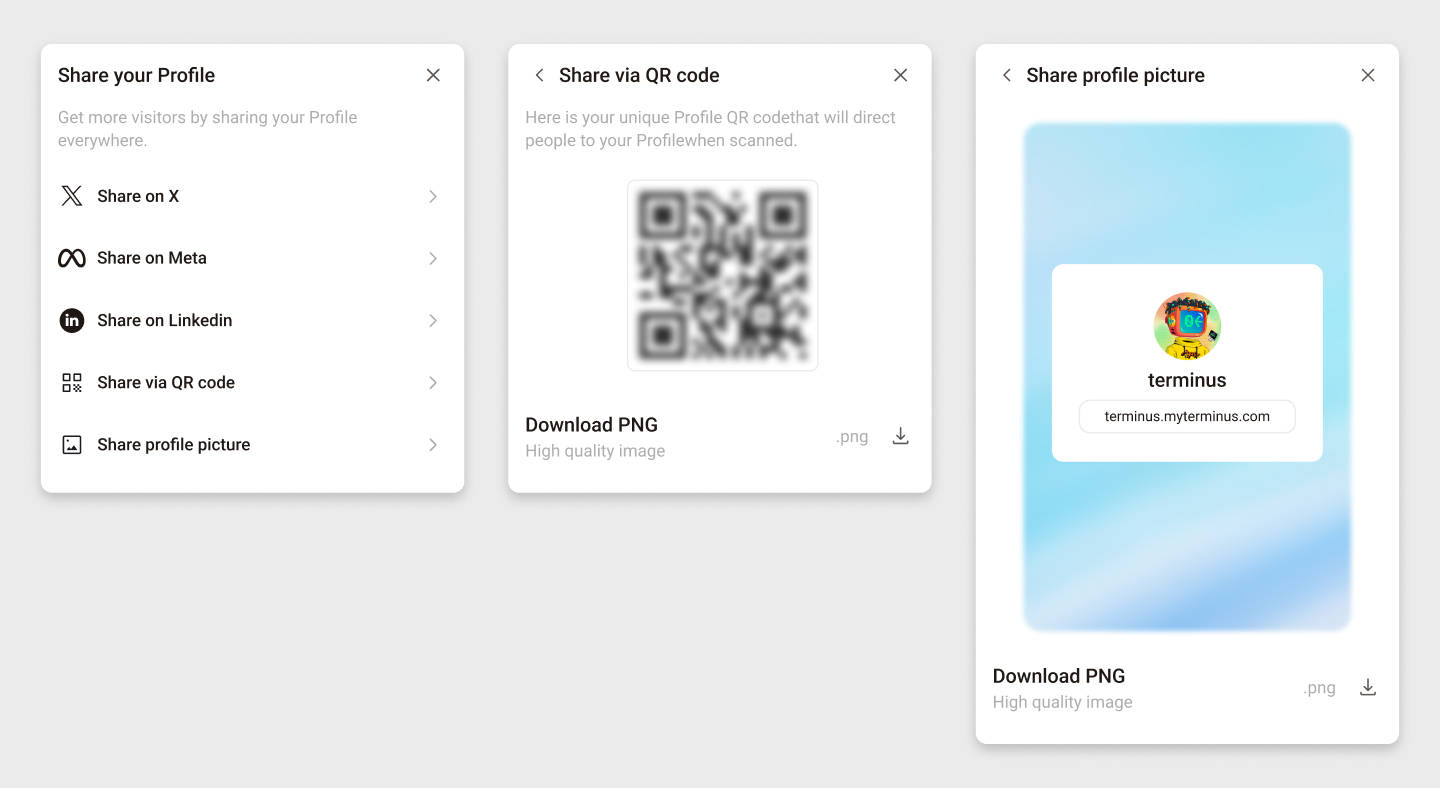
- Share via social platforms. Share on X, Meta, and LinkedIn.
- Share via QR code. Send a QR code of your personal homepage to others.
- Share profile picture. This generates a digital business card for you to download and share.
Monitoring Profile Analytics
Track the web traffic data of your personal homepage in the built-in Analytics section of the Dashboard.