Home
The Home section provides tools to manage devices and enhance the security of your Terminus system.
Device Management
View and monitor all devices authorized to access your Terminus.
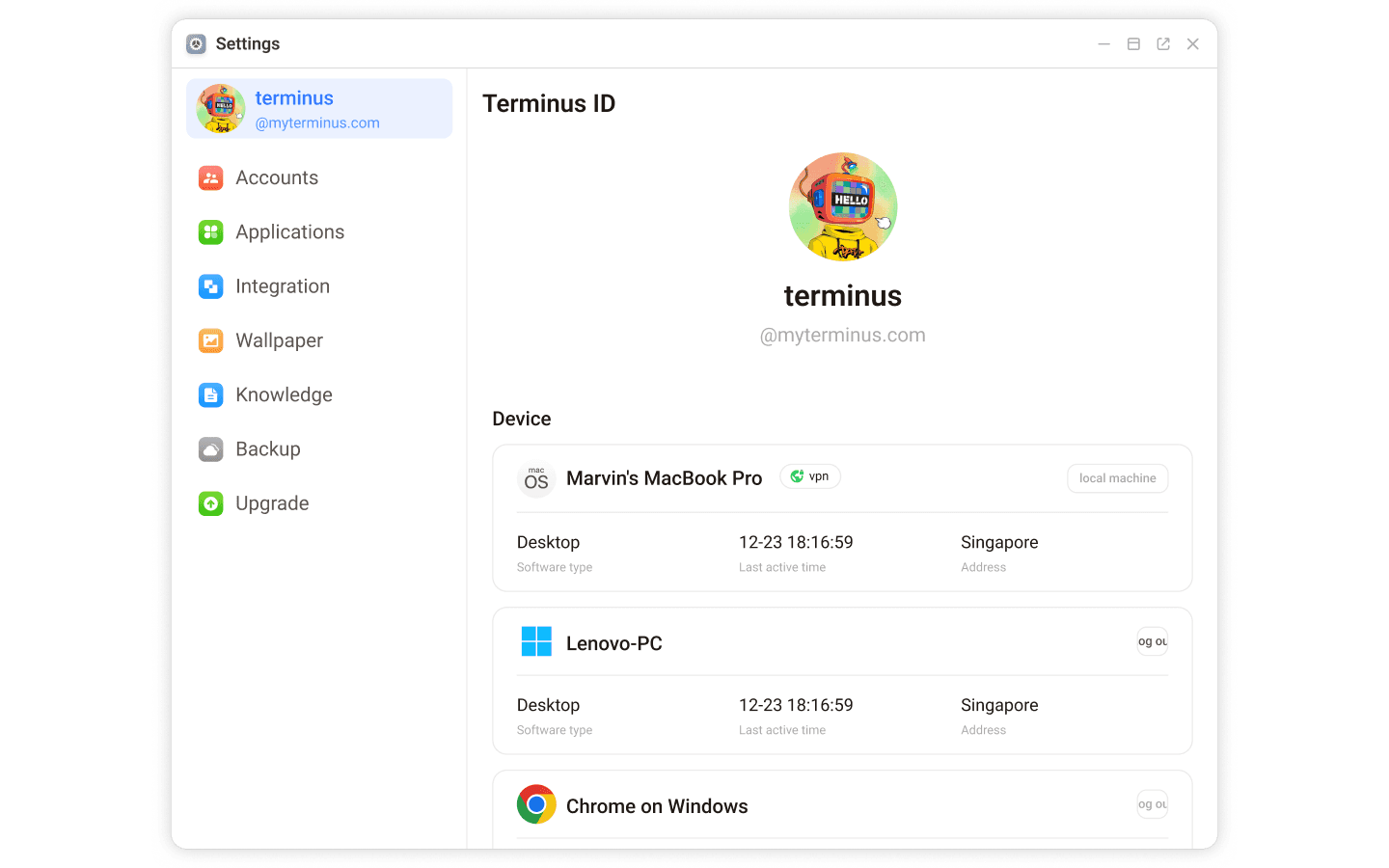
This list presents all devices with access to Terminus. It includes information such as the name of each device, connection method, device IP, and the last connection time.
- Device List: Displays device name, connection method, IP address, and last connection time.
- Device Categories:
- TermiPass: Mobile phones, computers, and browser plugins using TermiPass require Vault and Account authorization, plus additional VPN authorization if enabled.
- Desktop: Devices accessing Terminus through a browser require authorization via Terminus's account system.
Security Settings
This section provides security related settings and monitoring.
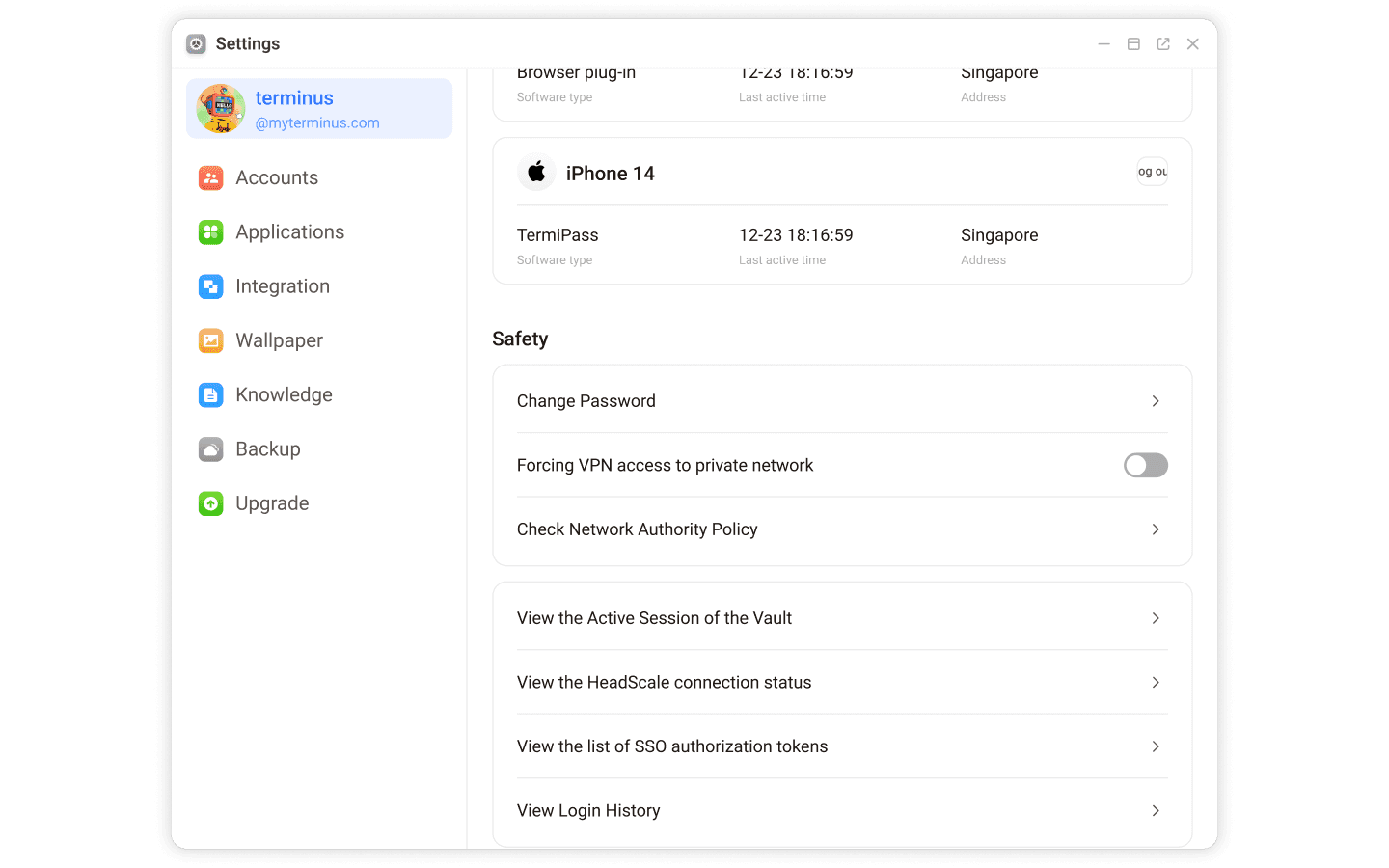
Access Control
- Change Password: Update your Terminus login password.
- Forcing VPN Access to Private Entrance (VPN Mode Only): Enforces VPN connections for all access to the Private Entrance. Requires at least two devices (typically a computer and a mobile phone) with TermiPass and VPN enabled.
- Network Authority Policy: Two-Factor (Recommended): Requires login password and two-factor authentication code. One Factor (Not Recommended): Only requires the login password.
Monitoring and Session Management
- Active Session of the Vault: Displays a list of TermiPass devices currently authorized to access Terminus.
- HeadScale Connection Status: Shows devices with active VPN connections through TermiPass.
- List of SSO Authorization Tokens: View and revoke active tokens obtained through login or TermiPass authentication.
- Login History: Tracks recent login attempts using passwords, regardless of two-factor authentication success.