Integration
This section explains how to integrate your Terminus Space account with third-party services for data synchronization and expanded functionality.
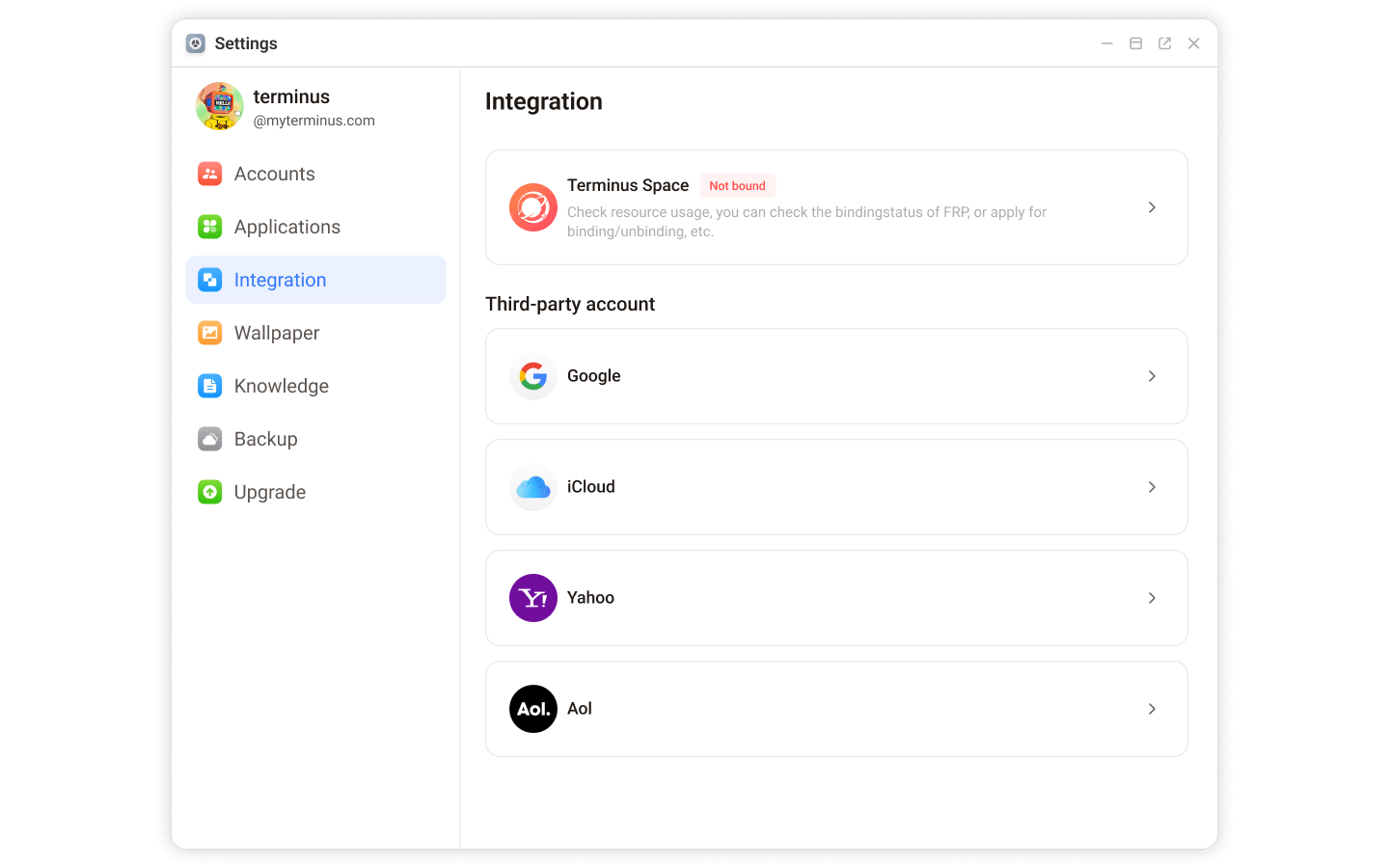
Terminus Space Account
Each Terminus Name is associated with a Terminus Space account. You can log into Terminus Space using the TermiPass application by scanning the QR code.
Once you have logged in to Terminus Space, you will be able to view detailed system data information if you have logged in before.
For more information, please refer to Management Terminus.
Import Blockchain Wallet
To use NFT images as unique avatars in your profile, you need to bind a blockchain wallet. You can find MetaMask in the Chrome Web Store. After installing the extension, create or import your blockchain wallet. Then, click the 'Import' button to import your wallet.
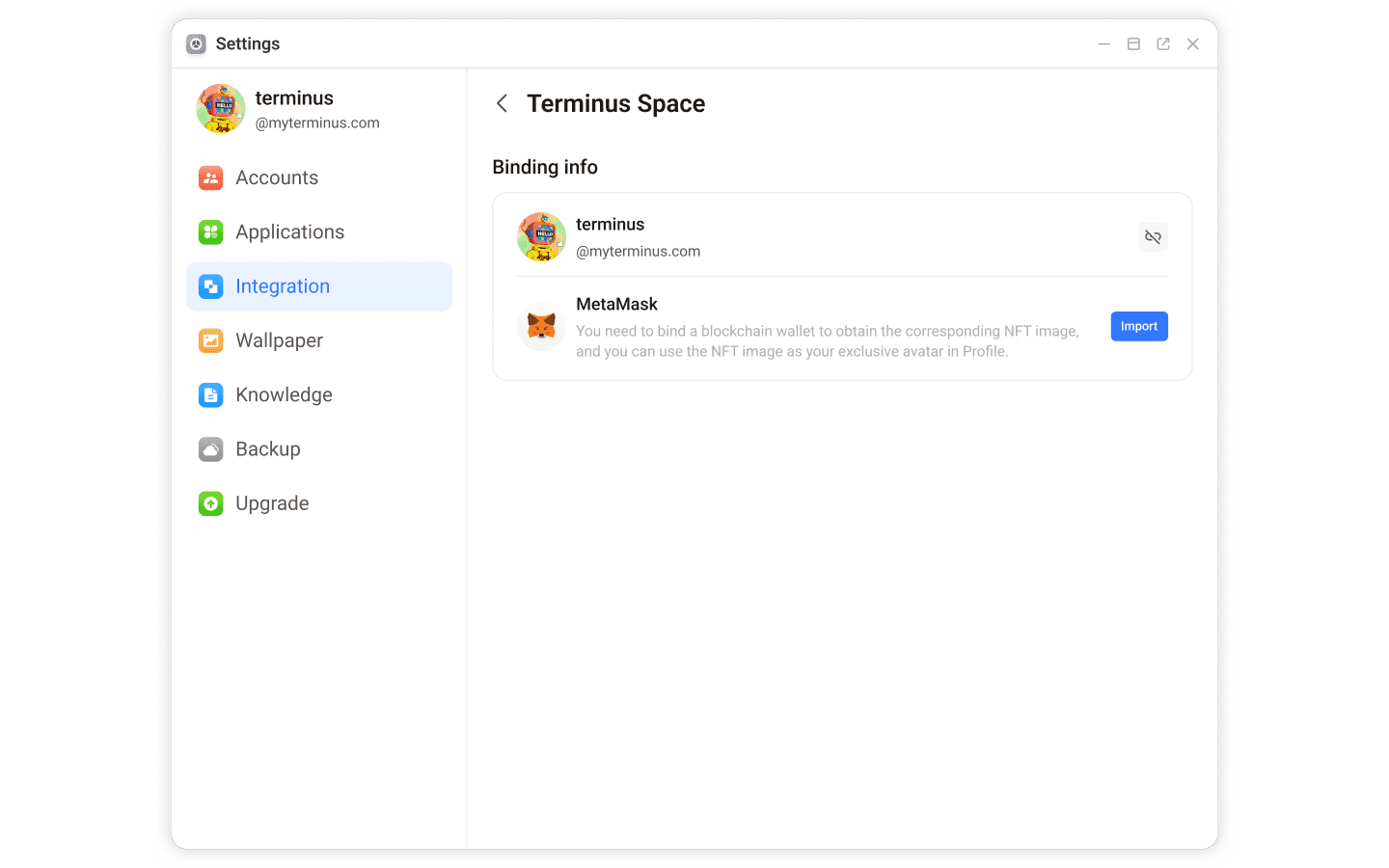
Bind Blockchain Wallet
After importing the wallet, the page will refresh to display the imported wallet fields. Now you can click the Bound button to trigger the MetaMask wallet authorization. Once the binding process is completed, a message will be sent to your TermiPass mobile app. Click Bound again to bind the wallet to your Terminus Name.
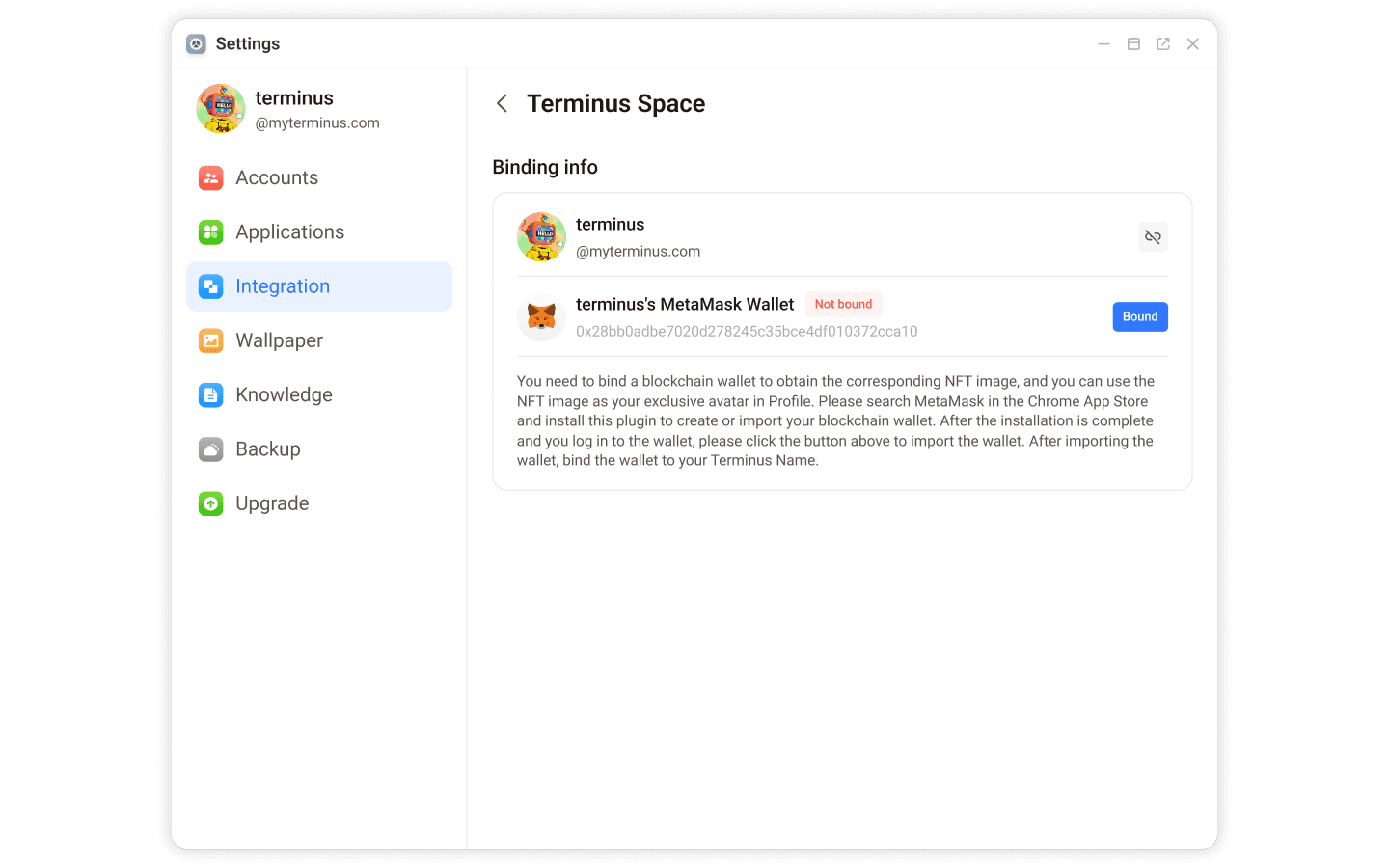
Import NFT Images
After binding the wallet, you can choose to unbind it and bind other wallets. You can also click NFT images to view the list of NFT images in the wallet.
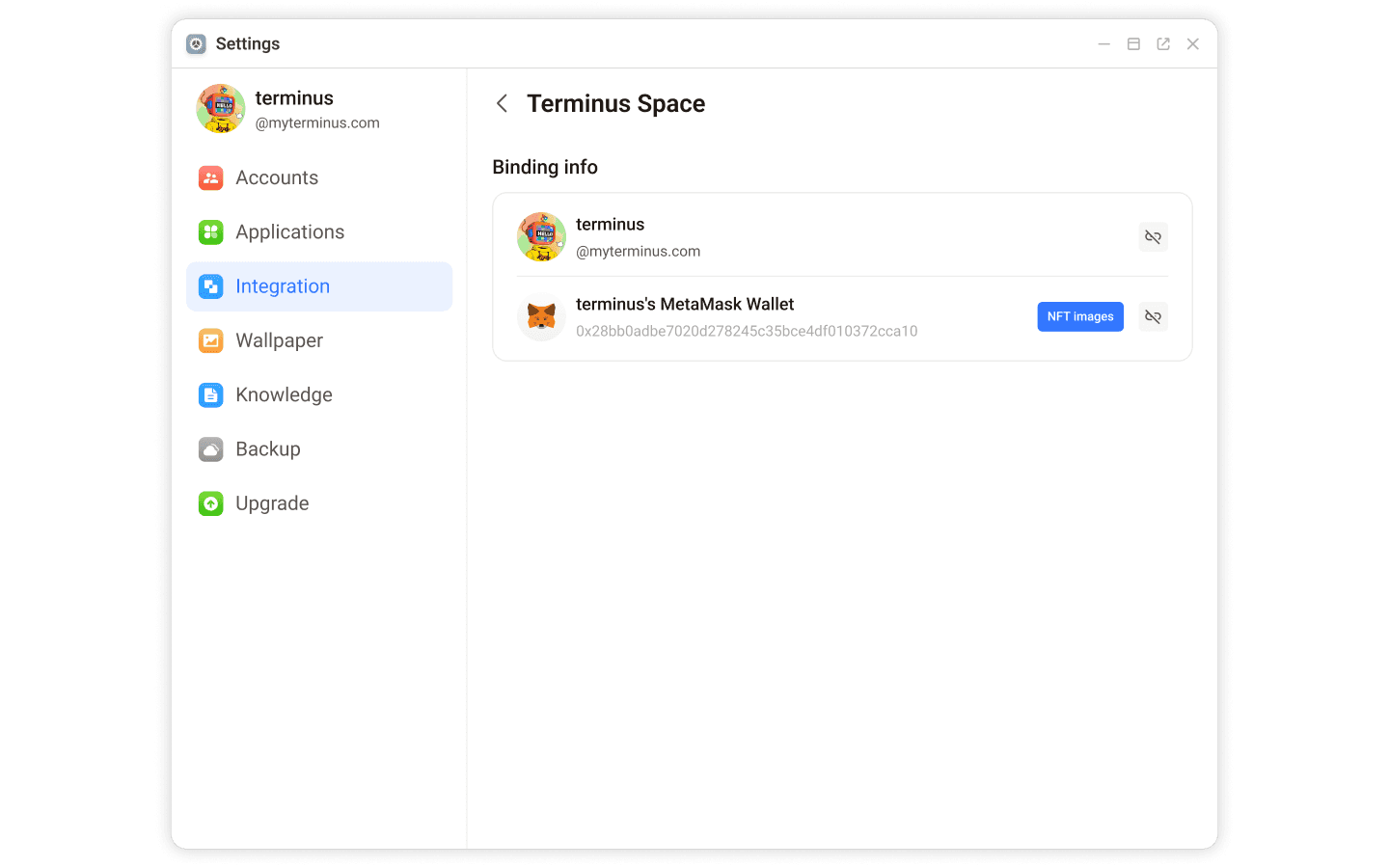
Bind NFT Avatar
Select one of the images and click Bound to associate the NFT image with your Terminus Name. Once bound, you can view these images in the NFT avatar list in your profile and choose them as your unique Terminus Name avatar.
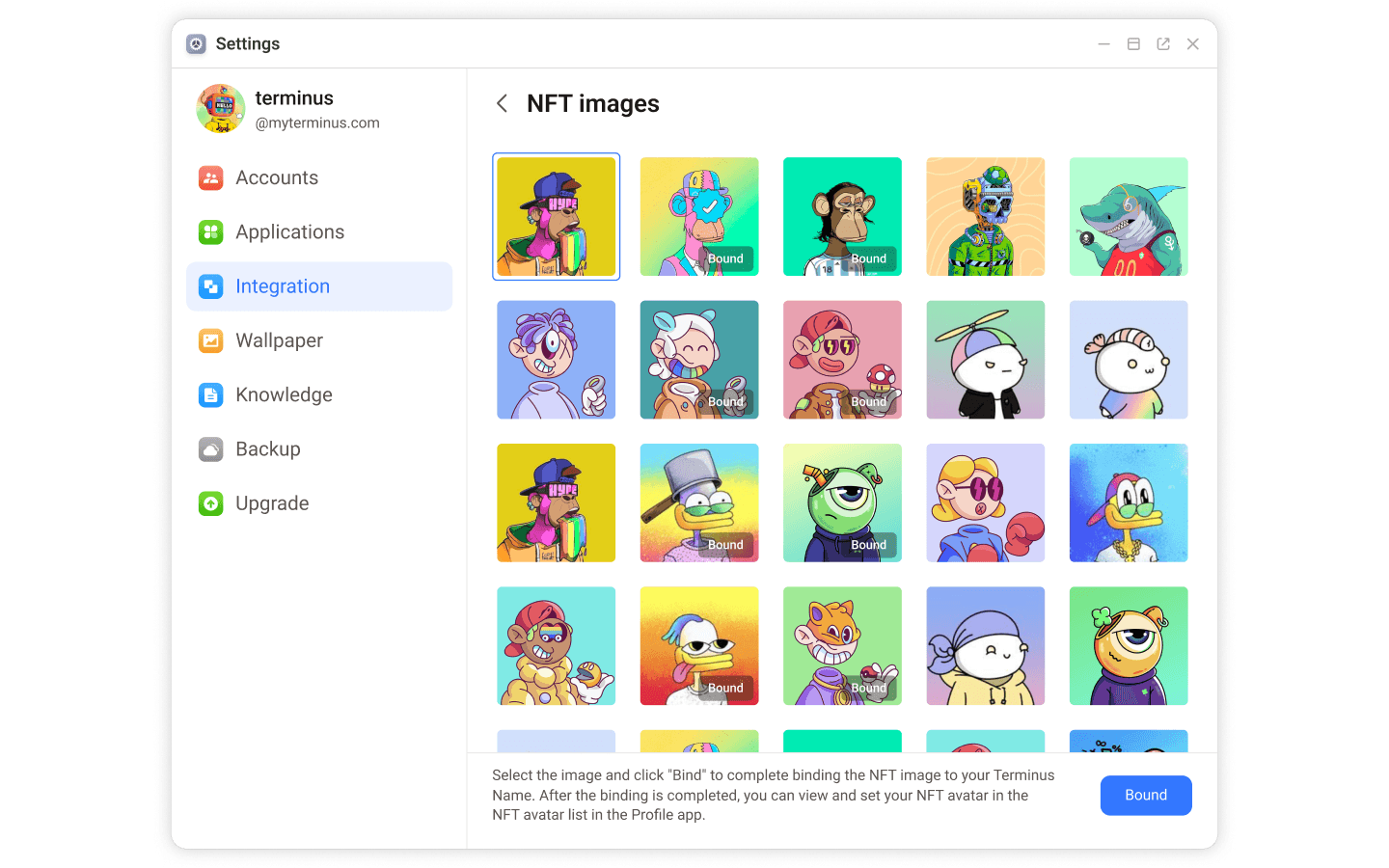
NOTE
If the image binding is successful, a "Bound" badge will be displayed in the bottom-right corner of the image.
Set NFT Avatar
You can open the Profile app, choose to set your avatar, and then select the NFT avatar option. Here, you can see all the NFT avatars you have bound. Select one of them to use as your personal avatar and showcase your NFT identity.
For more information, please refer to Profile.
Third-party Account
This feature is not yet available. Please stay tuned for updates.