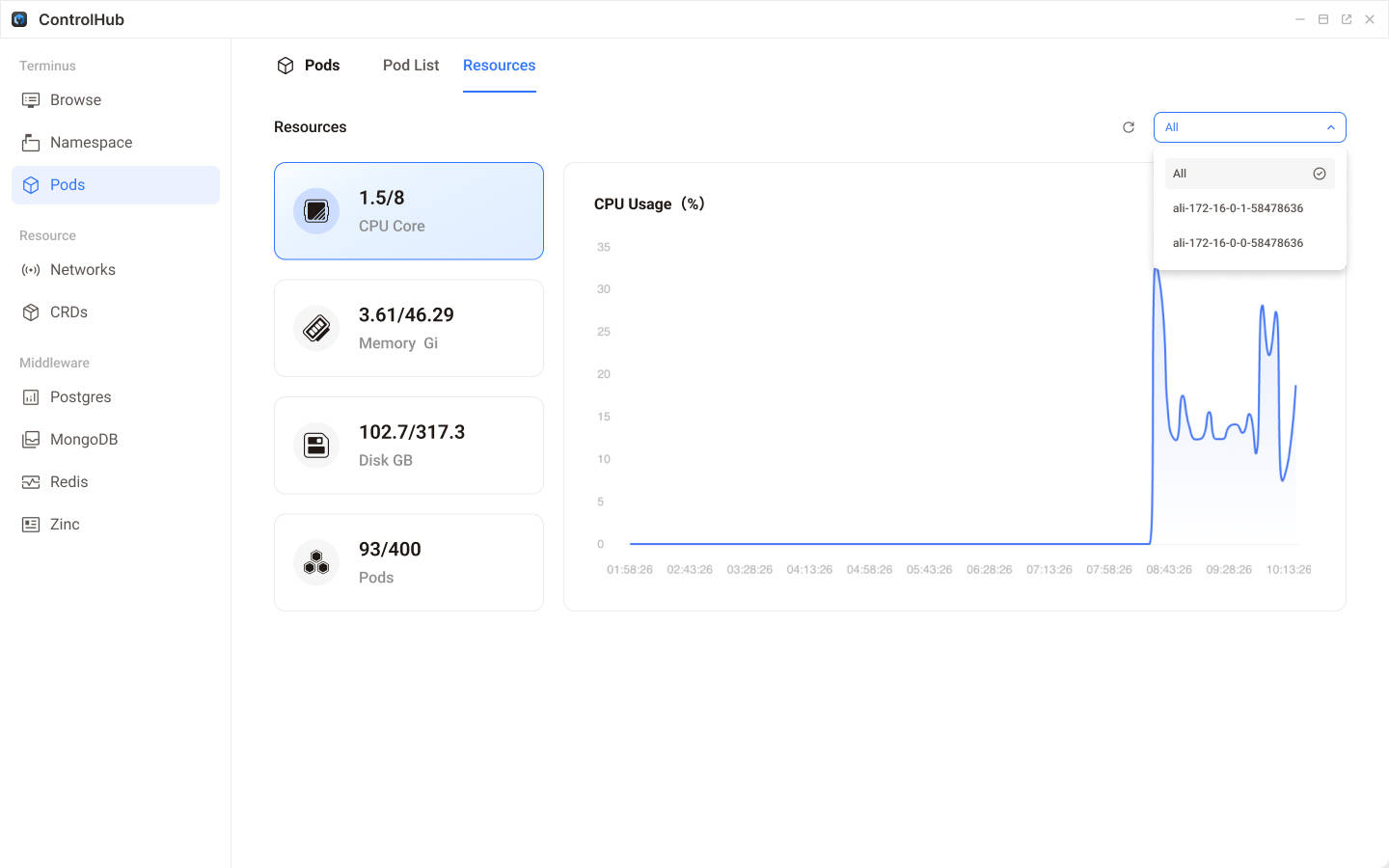Pods
The Pods section page provides a comprehensive view of all Pods in your Terminus OS environment, allowing you to manage them at the smallest granularity offered by Kubernetes.
View Pod Info
The Pod List displays all Pods within your Terminus OS.
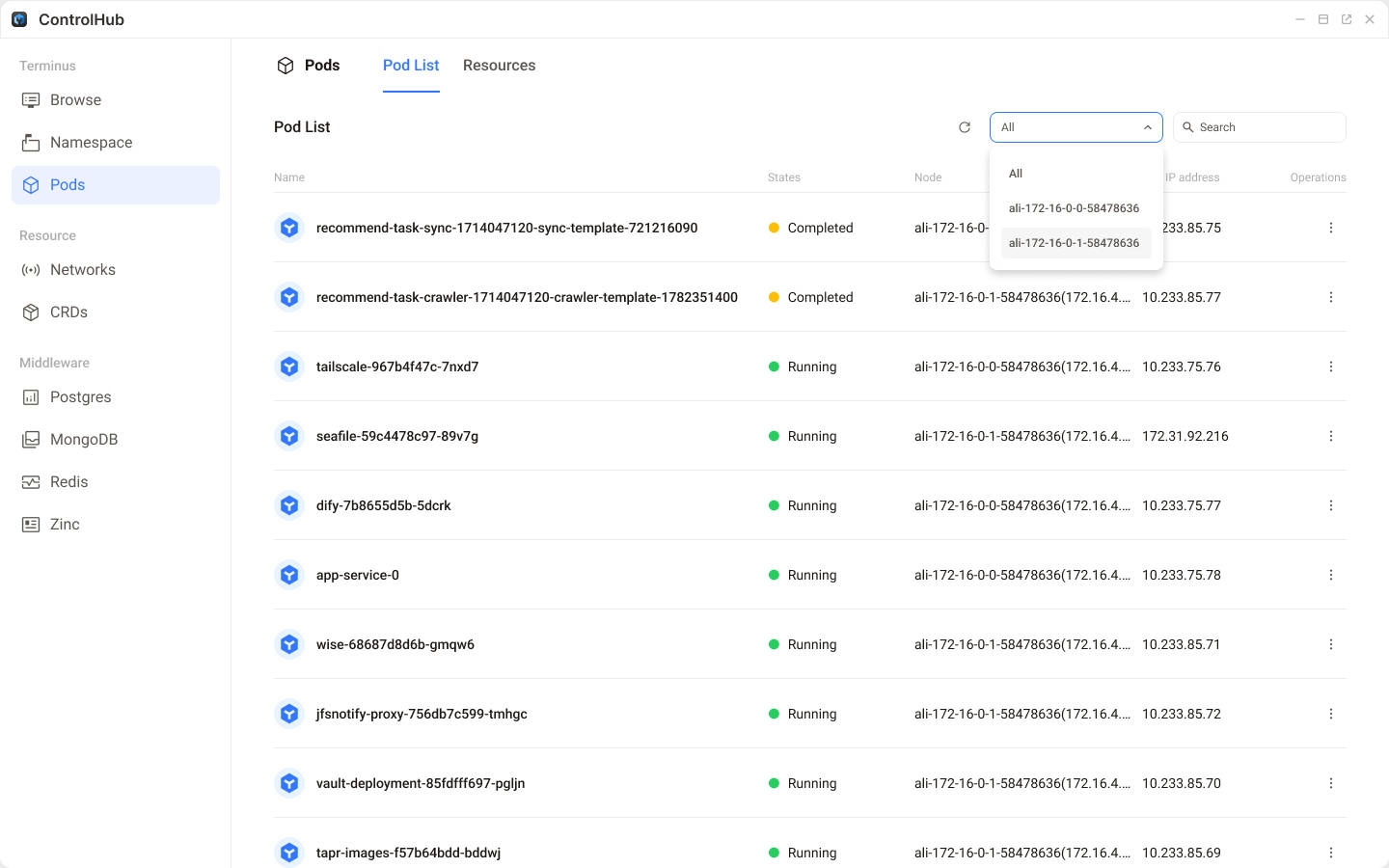
Use the following methods to view Pod info:
- Filter by Node: Use the dropdown menu in the upper right corner to view Pods running on a specific node.
- Search by Name: Enter keywords in the search box in upper right corner to find specific Pods.
View Container Status
To view the container status of a specific Pod, you can:
In the Operation column, click the More Options (...) button on the right, and then select the View YAML option to view the Pod configuration in YAML.
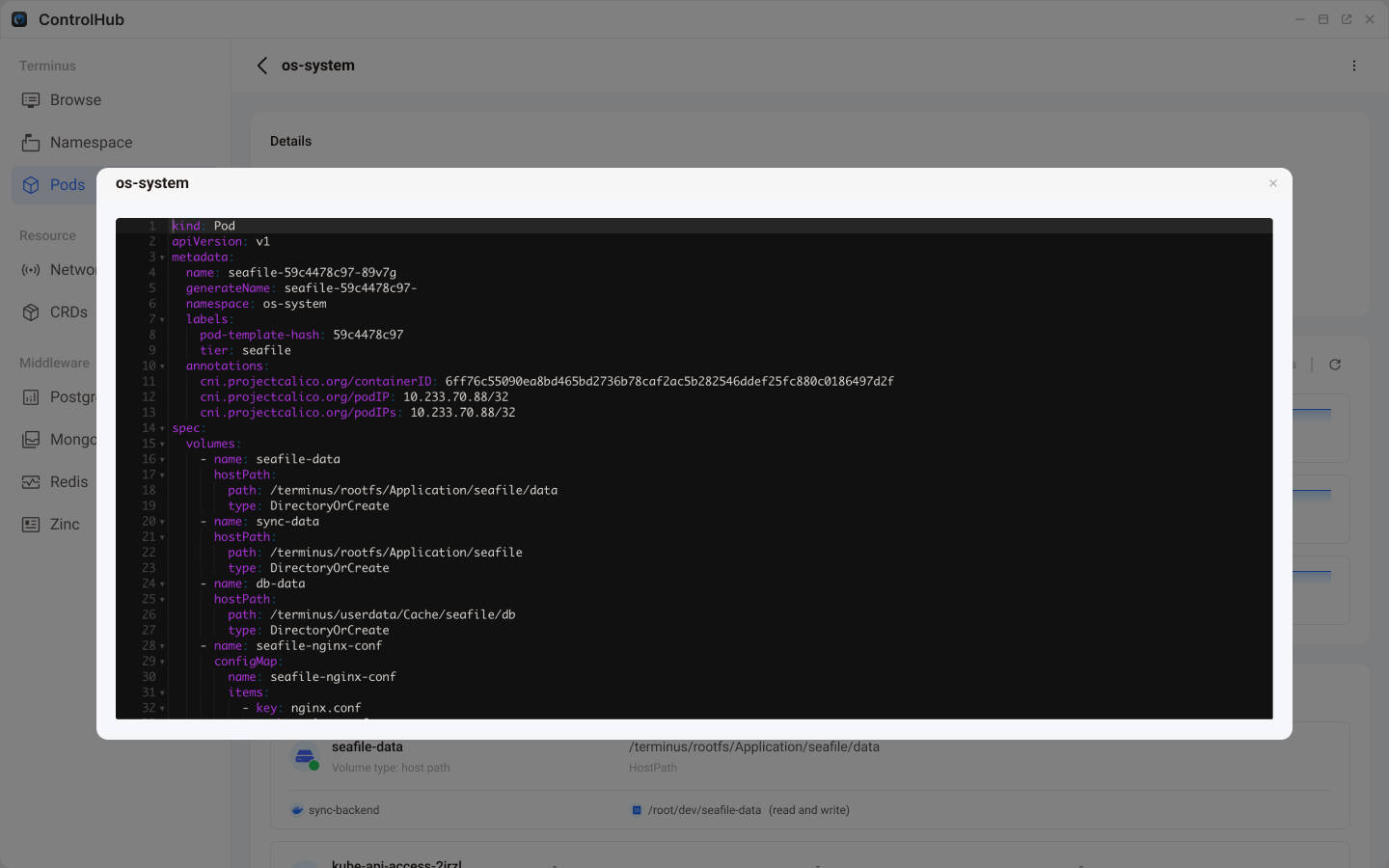
TIP
You cannot edit the YAML configuration directly from this view. The YAML is managed by Terminus OS through workload templates and webhooks.
Clicking on a Pod in the list takes you to the Pod details page, where you can:
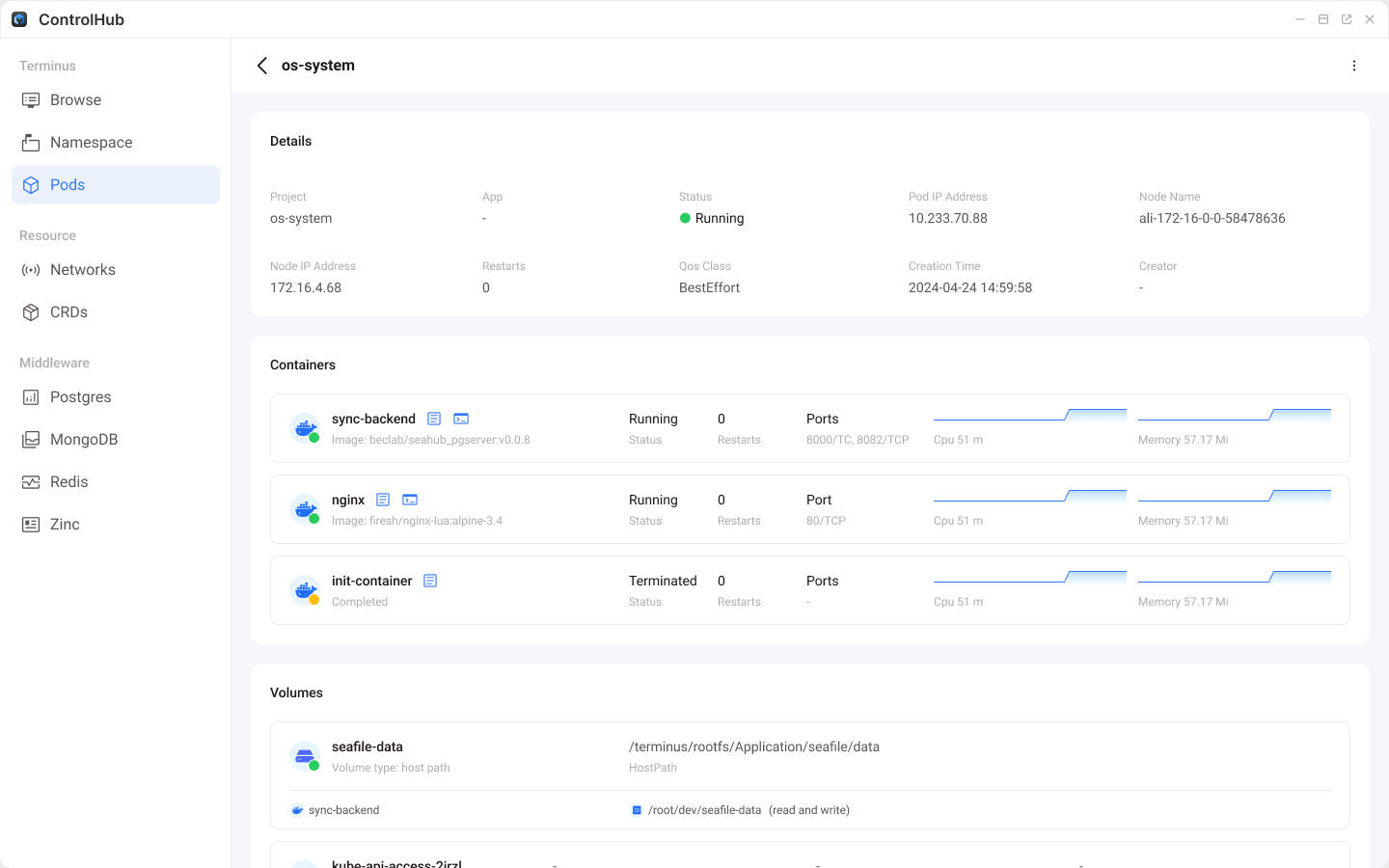
- View container logs.
- Access the container environment.
- View container ports and environment variables.
- Open the Pod's YAML configuration in a read-only view.
This feature is similar to the Pod Detail in the Browse section.
Resource
The Resources section provides a visual representation of the physical resources consumed by your Pods. This view helps you understand how your cluster's resources are being utilized.
View Resource Consumption
The resource consumption chart shows both current and historical resource usage. View this data by selecting a view from the top-right corner of the page:
Cluster-wide: This view shows the total resource usage for all Pods running on all nodes in your cluster.
Node-specific: This view focuses on a particular node. It filters the chart to display resource consumption only for Pods running on that specific node.