Application
Motivation
We intend to develop a sandbox environment for applications on Terminus OS, akin to those found in Android and iOS systems, to enable:
- Separation between user applications and system applications.
- Distinct network and storage isolation for different applications.
- Regulation of application resource consumption.
This sandbox mechanism significantly limits the potential damage from malicious programs, facilitating a viable ecosystem for unlicensed Community Applications.
In Kubernetes, a namespace segments cluster resources into several discrete sections.
We have expanded on the concept that each Community Application belongs to an independent namespace with the following mechanisms:
- Calling mechanism between Community Application and system
- Communication mechanism between Community Applications
- Collaboration mechanism when different users use the same Community Application
Application Identifier
Applications in Terminus OS have two identifiers: application name and application ID.
Application Name
Under Market Protocol, application names are assigned by Indexer.
For example, the address of the Indexer maintained by the Terminus official team is apps, which stipulates that the directory name of the application under the repository is the application name.
Application ID
The application ID is the first 8 digits of the application name's MD5 hash. For example, if the application name is "hello", then the application ID is "b1946ac9".
The application ID will appear in the Endpoint.
Since the application name is submitted by the developer, Indexer mainly resolves conflict issues. This can cause potential fairness and fraud issues, so we considered introducing a semantic-free application ID to solve this problem.
Application Classification
You can view the applications existing in the system through ControlHub and distinguish application types according to namespace:
System Application
System Applications include Kubernetes, Kubesphere and Terminus OS's own components, as well as necessary hardware drivers. The following namespaces belong to system applications:
os-system
kubesphere-monitoring-federated
kubesphere-controls-system
kubesphere-system
kubesphere-monitoring-system
kubekey-system
default
kube-system
kube-public
kube-node-lease
gpu-systemos-system is a component developed by Terminus OS. Cluster-level applications and various database middleware provided by the system are installed under this namespace.
It can only be accessed by applications in the user-space and cannot be accessed by any community applications.
User System Application
Terminus OS is a multi-user system. For both Admin and Member users, there are two User System Application namespaces, namely:
user-system-'Local Name'
user-space-'Local Name'INFO
You can view the definition of Local Name in Terminus Name.
user-space
The user-space namespace is where system applications that users interact with daily are installed. These applications include:
The reasons we put these applications into a special namespace are:
- They require certain calling permissions to the system's underlying interfaces, e.g. call the
api-serverinterface of Kubernetes. - There are many calls among these applications.
- We need to protect these applications from potential malicious programs under the sandbox.
user-system
System applications and user built-in applications are not allowed to be accessed directly by third-party applications. However, if the database cluster and built-in applications offer Service Provider for certain interfaces, then community applications can access these services by declaring these access permissions.
In this case, the system provides network proxies for these resources under the namespace of user-system and authenticates network request calls from third-party applications.
Community Application
The namespace of community applications consists of two parts: Application Name and the user's Local Name, for example:
n8n-alice
gitlab-client-bobTerminus OS has completely inherited the existing web software ecosystem: the technology stack required to develop applications is exactly the same as traditional web applications. As such, developers can not only develop new applications, but also integrate existing web applications into Terminus OS with slight modifications.
Developers can refer to the Developer Documentation to develop applications, and Submit. Other users can view and install applications through Market.
Building the Terminus ecosystem together with developers will always be our most important objective.
Cluster Scoped Application
Cluster Scoped Application is a special type of community application. It:
- Can only be installed by Admin.
- Only allows one instance of each
Cluster Scoped Applicationto be installed in the entire cluster. - Requires users to access
Cluster Scoped ApplicationthroughReference Applicationauthorized by theCluster Scoped Application.
Typically a Cluster Scoped Application will:
- Listen to user event callbacks, to synchronize users in the system.
- Implement Auth Server so that users do not need to log in separately.
You can refer to some transplants done by the Terminus team:
Calls Between Apps
Service Provider
We provide a Service Provider mechanism for community applications to call system applications or services provided by other community applications.
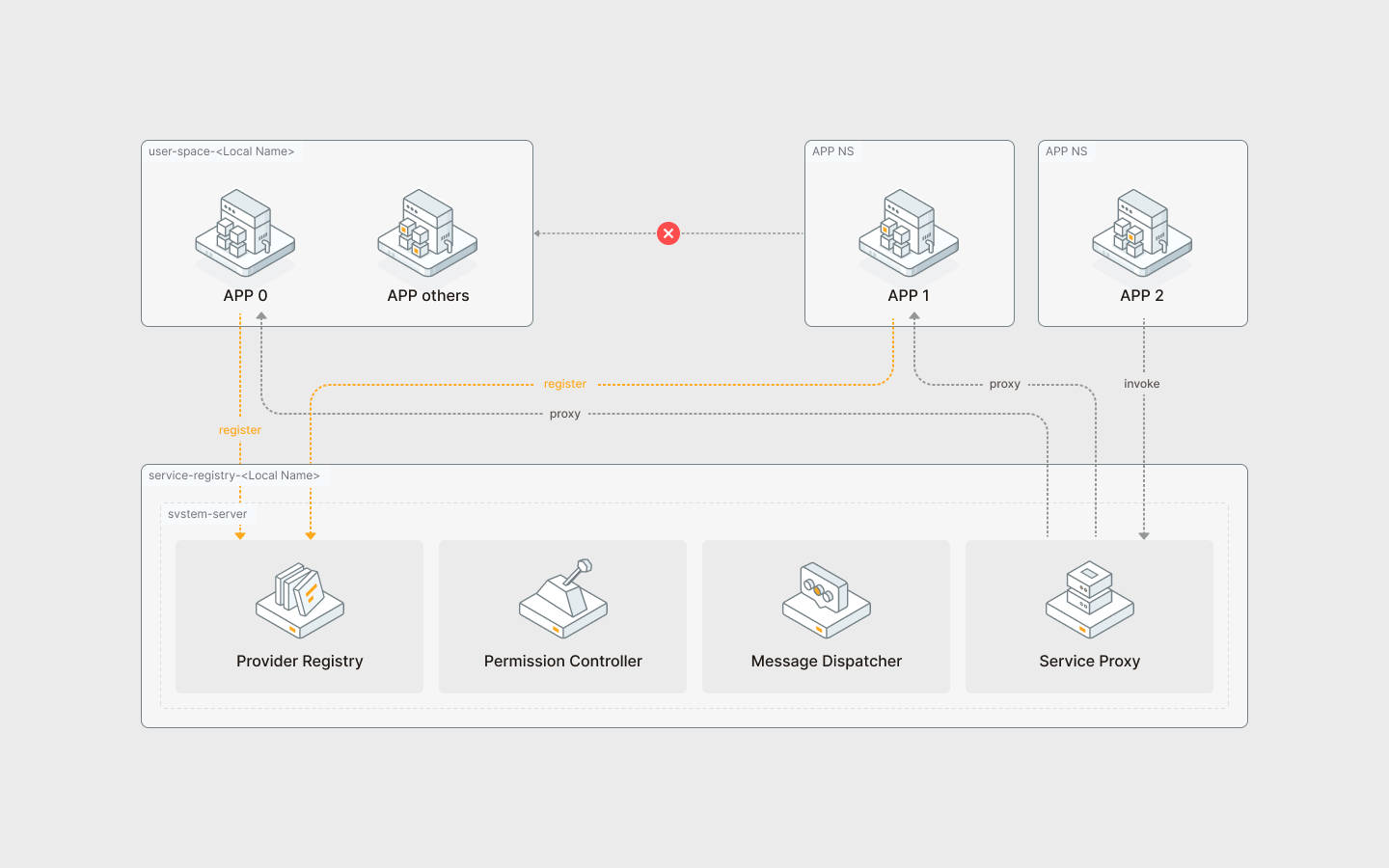
As can be seen in the diagram:
- Developers need to declare as Provider for a service interface of an application. The system also has some built-in Providers.
- When other applications want to call this interface, they need to request the permission to call the Provider.
- When the call actually occurs, the
system-serverservice underuser-systemserves as the agent responsible for the request and performs permission checks.
Market
In Terminus's Market, you can install applications, intelligent recommendations and AI models with a consistent experience. Users simply click Get in the Market, wait for the system to complete the installation, and then open and use the item. The system handles these installations based on Helm's installation Chart package to provide a unified installation process.
For developers, submitting third-party applications, intelligent recommendations, and AI models to Terminus Market follows the same submission review process.
For advanced users, Terminus Market also provides an option for custom installation. Users can refer to our TAC format to package any application and manually upload it to the system.
Application Status
The lifecycle of an application will have the following states:
pending: Waiting in queue.installing: Installation in progress.running: Application installation completed.suspend: Application suspended with number of replicas set to 0.uninstalling: Uninstallation in progress.upgrading: Upgrade in progress.
The state change flow chart is as follows:
+---------+ +------------+ +--------------+ +---------+ +----------+
| pending | --> | installing | --> | | --> | suspend | --> | resuming |
+---------+ +------------+ | | +---------+ +----------+
| | |
+--------------> | running | <---------------------+
| | |
+------------+ | |
| upgrading | <-- | |
+------------+ +--------------+
|
|
v
+--------------+
| uninstalling |
+--------------+Resource Limit
Application developers should fill in the application's reasonable resource usage limits in TerminusManifest.yaml in the TAC.
- requiredMemory: minimum memory requirement, unit Mi / Gi
- limitedMemory: memory limit, unit Mi / Gi
- requiredDisk: minimum hard disk usage, unit Mi / Gi
- limitedDisk: upper limit of hard disk occupancy, unit Mi / Gi
- requiredCpu: Minimum number of CPU cores required, available decimals
- limitedCpu: the upper limit of the number of CPU cores, available decimals
When a developer submits an application for review, it will be checked whether the total resource usage of all containers configured in the TAC template exceeds the declared amount in TerminusManifest.yaml.
When users install an application, Terminus OS checks whether the remaining resources of the current Terminus OS meet the resource requirements declared by the application. If not, it rejects the installation.