Develop Frontend Program
Preview App
After installing the app, you can preview the frontend of your application using the 'Preview' button in DevBox.
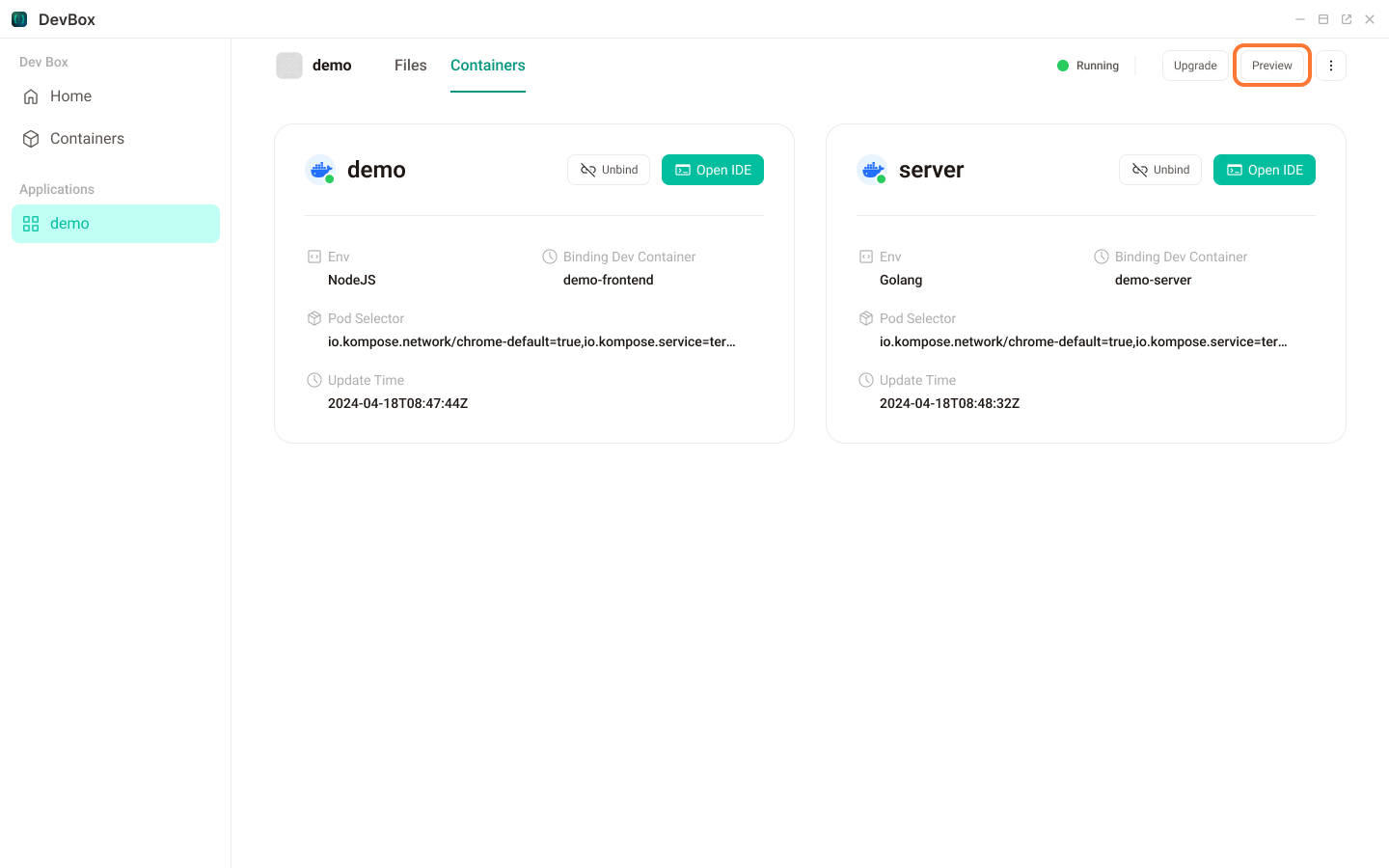
Open IDE
When you open the frontend Dev Container IDE, you'll see the welcome page. From this point, the steps are like those for backend development. You can clone your frontend code using the Terminal.
TIP
In this example, the frontend and backend use the same code directory. So, after you've cloned the code for the backend, you don't need to do it again.
After cloning the code, if you are working on a Node project, you might need to make some configuration changes.
Vite Configuration Changes
If your frontend project uses Vite, you need to add an HMR configuration. In development mode, Vite initiates a WebSocket to receive code reload notifications from the server. The default WebSocket port matches the server's startup port. However, if the development app uses an Nginx proxy it will operate on the default port 443. Therefore some modifications are required.
Modify the
vite.config.jsfile as follows:jsexport default defineConfig({ server: { hmr: { clientPort: 443, }, }, });Nginx Configuration Changes
After setting up your project's development environment, you need to modify the Nginx configuration. Open
/etc/nginx/conf.d/dev/dev.confand make the necessary changes:nginxlocation / { proxy_pass http://127.0.0.1:9000; proxy_set_header Host $http_host; proxy_set_header X-real-ip $remote_addr; proxy_set_header X-Forwarded-For $proxy_add_x_forwarded_for; proxy_http_version 1.1; proxy_set_header Upgrade $http_upgrade; proxy_set_header Connection $http_connection; proxy_set_header Accept-Encoding gzip; }Then, reload Nginx:
shnginx -s reload
Run Dev Mode
After completing the Nginx configuration, you can start your frontend program in dev mode and preview your APP in Terminus.
npm run dev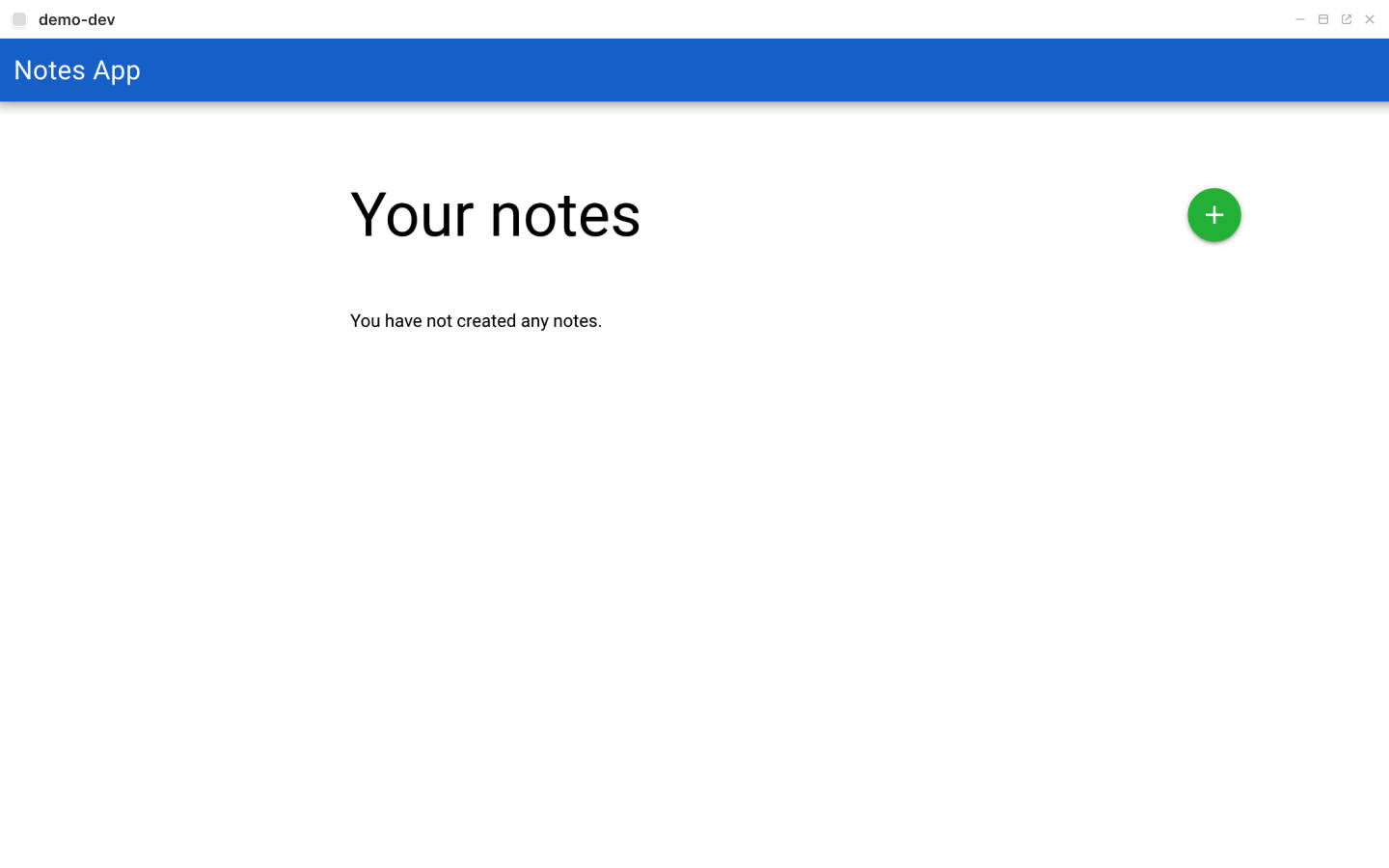
If you need to set up a backend api proxy for the frontend, you can modify the proxy configuration in Nginx.
location /api/ {
proxy_pass http://127.0.0.1:9001;
proxy_set_header Host $http_host;
proxy_set_header X-real-ip $remote_addr;
proxy_set_header X-Forwarded-For $proxy_add_x_forwarded_for;
proxy_http_version 1.1;
proxy_set_header Upgrade $http_upgrade;
proxy_set_header Connection $http_connection;
proxy_set_header Accept-Encoding gzip;
}