Develop Backend Program
Clone Code
Open the IDE of backend Dev Container, open Terminal, clone your code to the /Code directory
sh
gh auth login
cd /Code
git clone https://github.com/beclab/terminus-app-demo.gitYou can then open the backend code in the IDE for development
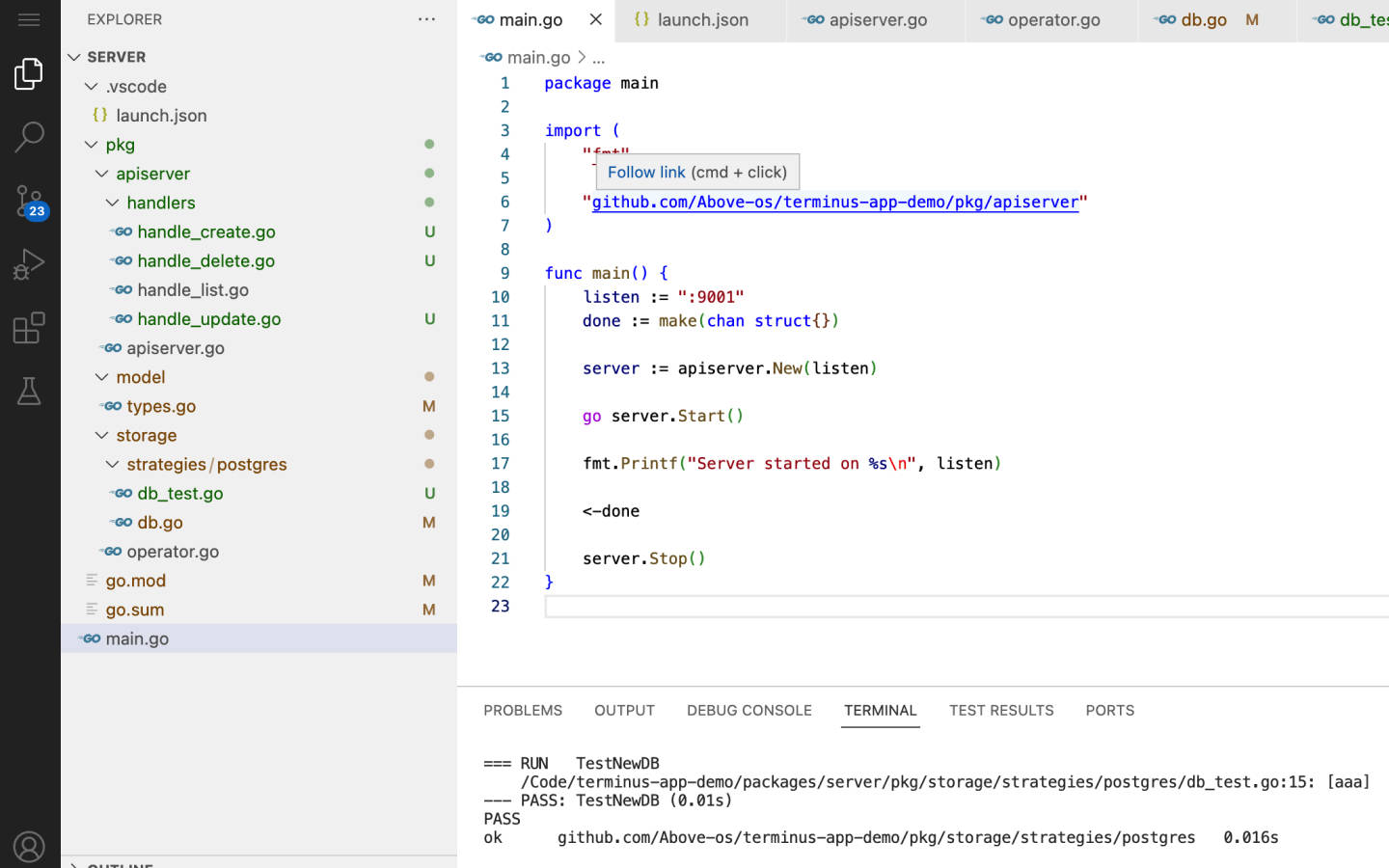
Connect Database
In the Dev Container, you can access database details through environment variables. You can do this by adding the database parameters into the container using environment variables when you deploy it.
Take gorm as an example:
go
import (
"fmt"
"os"
"strconv"
"gorm.io/driver/postgres"
"gorm.io/gorm"
)
func init() {
var err error
db_host = os.Getenv("DB_HOST")
db_port, err = strconv.Atoi(os.Getenv("DB_PORT"))
if err != nil {
panic(err)
}
db_username = os.Getenv("DB_USER")
db_password = os.Getenv("DB_PWD")
db_name = os.Getenv("DB_NAME")
}
func main(){
dsn := fmt.Sprintf("host=%s user=%s password=%s dbname=%s port=%d sslmode=disable TimeZone=Asia/Shanghai",
db_host, db_username, db_password, db_name, db_port)
db, err := gorm.Open(postgres.Open(dsn), &gorm.Config{})
if err != nil {
panic(err)
}
}Debug
After completing the development, you can run and debug your code in the IDE.
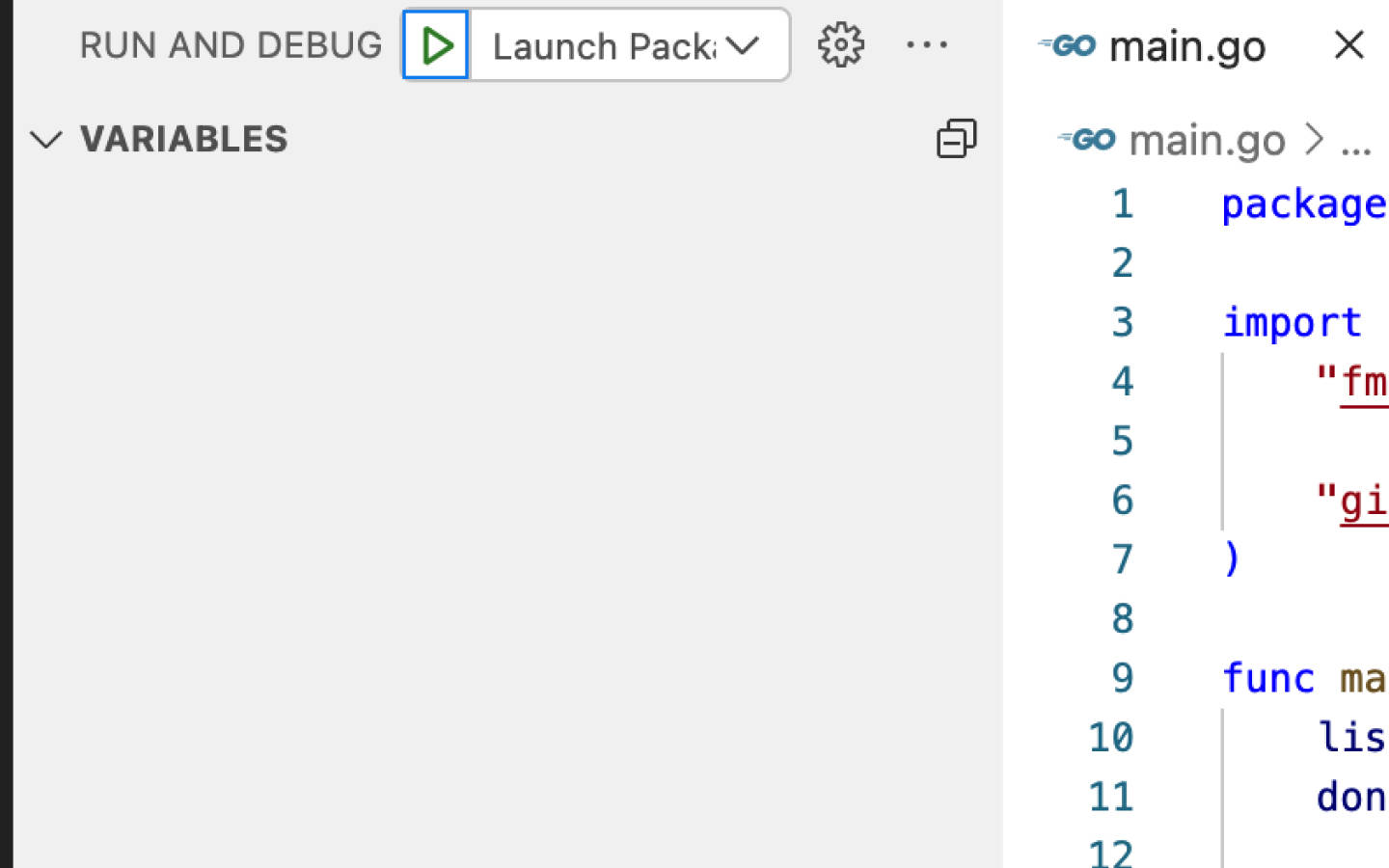
You can also run your code in the Terminal, for example
sh
go run main.goNow, you can debug your interface with your front-end program.