Other
Change Provider Registry
If you need to connect the provider of the original system application to your development environment, you can manually change the address of the ProviderRegistry. In the 'CRDs' page of the control hub, locate sys.bytetrade.io and then find the ProviderRegistry.
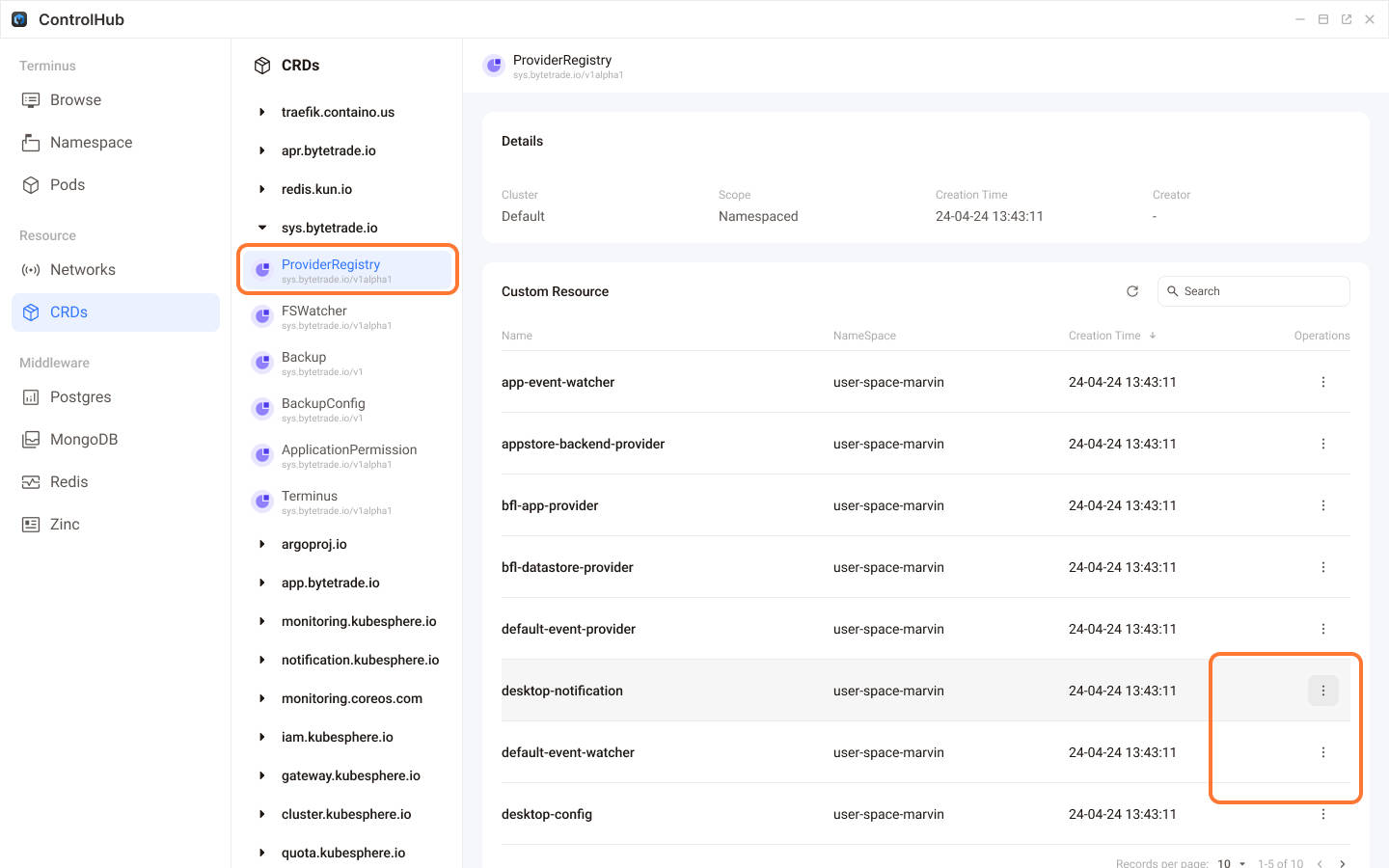
In the list, navigate to the app you wish to replace (in this case, desktop-notification). Click on the '...' button on the right and select 'Edit YAML'. Modify the endpoint in the YAML file and direct it towards the service address of your developing app. Click 'OK' to save and apply the changes.
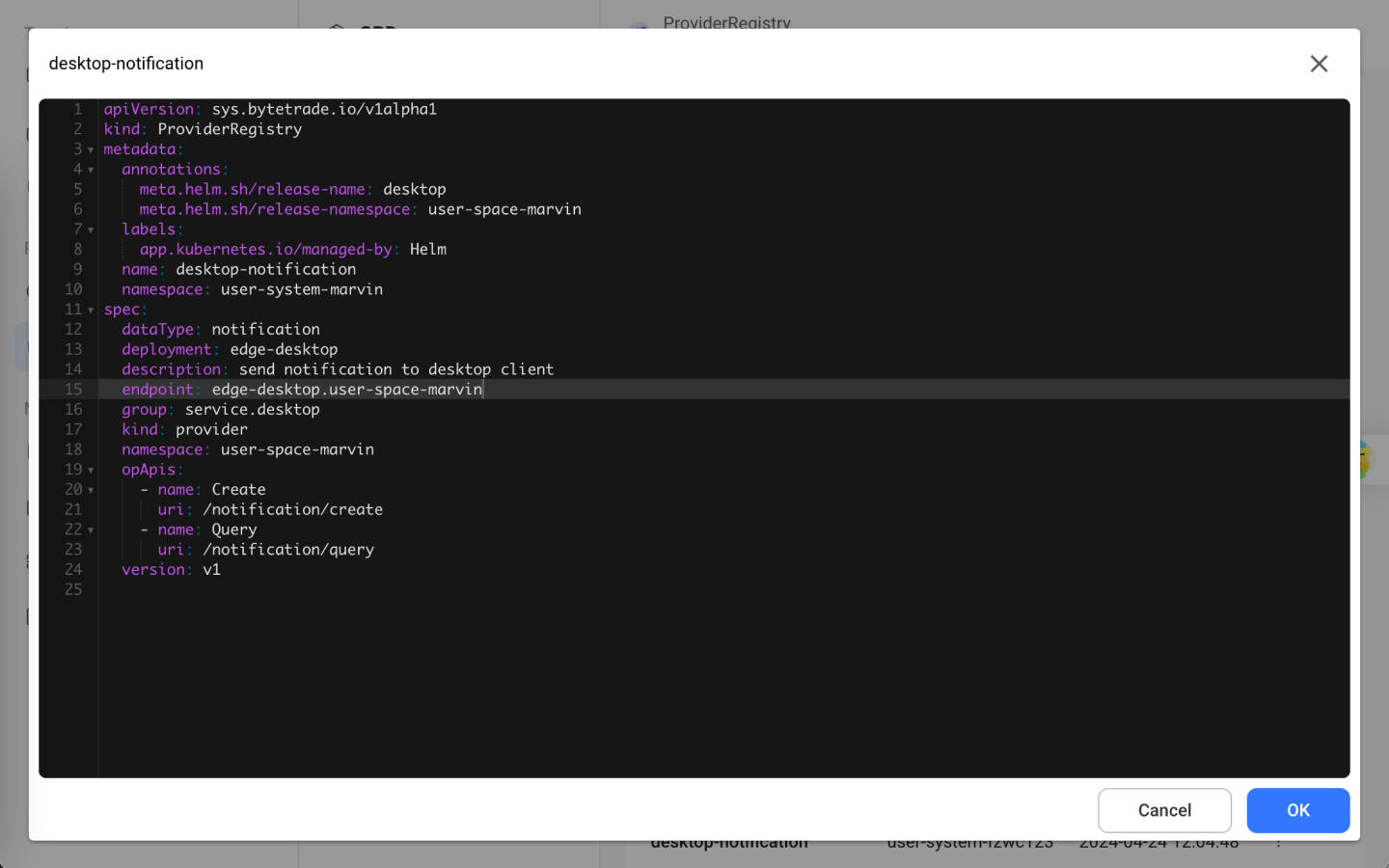
Vite configuration
If your frontend project uses Vite, you need to add an HMR configuration. In development mode, Vite initiates a WebSocket to receive code reload notifications from the server. The default WebSocket port matches the server's startup port. However, if the development app uses an Nginx proxy it will operate on the default port 443. Therefore some modifications are required.
If you are using Quasar + Vite, add the following in the quasar.config.js:
extendViteConf(viteConf) {
viteConf.server.hmr = {clientPort: 443};
},If it is a standalone Vite project, modify vite.config.js as:
export default defineConfig({
server: {
hmr: {
clientPort: 443,
},
},
});Use System Database
You can add system databases by adding MiddlewareRequest in the deployment.yaml. Using the Postgres in Dify as an example:
apiVersion: apr.bytetrade.io/v1alpha1
kind: MiddlewareRequest
metadata:
name: dify-pg
namespace: os-system
spec:
app: dify
appNamespace: os-system
middleware: postgres
postgreSQL:
user: dify_os_system
password:
valueFrom:
secretKeyRef:
key: pg_password
name: dify-secrets
databases:
- name: difyYou need to set a secret of password for adding a MiddlewareRequest,
apiVersion: v1
kind: Secret
metadata:
name: dify-secrets
namespace: {{ .Release.Namespace }}
type: Opaque
data:
pg_password: {{ $pg_password }} # Password can be randomly generated, then Base64 encodedConfigure the following in the pod where you want to use the database.
env:
- name: DB_USERNAME
value: dify_user_space_{{ .Values.bfl.name }} # Please note, you need to add a namespace suffix when use the username configured in the MiddlewareRequest above. For username in Postgres, you also need to replace - with _
- name: DB_PASSWORD
value: {{ $pg_password | b64dec }} # The decoded password configured above
- name: DB_HOST
value: citus-master-svc.user-system-{{ .Values.bfl.username }} # HOST address,
# For Redis: redis-cluster-proxy.user-system-{{ .Values.bfl.username }}
# For Mongo: mongo-cluster-mongos.user-system-{{ .Values.bfl.username }}
- name: DB_PORT
value: '5432'
# For Redis: 6379
# For Mongo: 27017
- name: DB_DATABASE
value: os_system_dify # Please note, you need to add a namespace suffix when use the database name configured in the MiddlewareRequest above. For username in Postgres, you also need to replace - with _You can also concatenate the dsn link
postgres://dify_{{ .Values.bfl.username }}:{{ $pg_password_data }}@citus-master-svc.user-system-{{ .Values.bfl.username }}/user_space_{{ .Values.bfl.username }}_dify?sslmode=disable
mongodb://dify-{{ .Values.bfl.username }}:{{ $mongo_password_data }}@mongo-cluster-mongos.user-system-{{ .Values.bfl.username }}:27017/{{ .Release.Namespace }}_dify
redis://:{{ $redis_password | b64dec }}@redis-cluster-proxy.user-system-{{ .Values.bfl.username }}:6379/0 # Please note, Since the system uses Redis Cluster, the database name must set to '0'.To register a provider, you need to add a ProviderRegistry in the deployment.yaml file.
apiVersion: sys.bytetrade.io/v1alpha1
kind: ProviderRegistry
metadata:
name: desktop-provider-dev # The name cannot be duplicated with the existing one.
namespace: user-system-{{ .Values.bfl.username }}
spec:
dataType: config-dev # The dataTypes cannot be duplicated with an existing one. If you want to replace an existing dataType, you need to delete it first.
deployment: desktop-dev
description: Set Desktop Config
endpoint: desktop-svc-dev.{{ .Release.Namespace }} # The address of the provider, pointing to your developing app
group: service.desktop
kind: provider
namespace: {{ .Release.Namespace }}
opApis:
- name: Update
uri: /server/updateDesktopConfig
version: v1
status:
state: active